Citrix ShareFile FTP/S is a costly and somewhat obsolete solution in this current technology climate. Not only does the solution not support SFTP but it also relies on Citrix’s own storage. Given the trend of ecosystems such as Dropbox, Google, or Microsoft O365, it would be better suited to make use of the available storage without paying for another solution. Couchdrop can do just that.

Couchdrop as a Citrix ShareFile FTP alternative
Not only does Couchdrop support SFTP, FTP/S, FTP, a web portal, etc. it also acts as a Secure File Gateway to your underlying storage, regardless if this is a SharePoint Site, Google Shared Drive, Box, S3, Azure Blob, or anything in between. An additional sought-after benefit is that Couchdrop SFTP is fully managed and hosted and is run from infrastructure globally. This removes the need of hosting your own SFTP/FTP server which reduces engineering time and the potential security risks of opening your infrastructure up.
With Couchdrop acting as a Secure File Gateway to your already established cloud storage, it means that no data is stored at rest and it is transferred purely in memory which is immediately overwritten. By using your own storage it has the added benefit of promoting collaboration on files through platforms that your teams are already using on a day-to-day basis.
Aside from the Secure File Gateway offering, it has automation and workflow functionality to transform, move, copy, encrypt/decrypt PGP or compress your files. Otherwise you can schedule automated tasks to import files from a location (say SFTP) into your cloud platform (a SharePoint site for example).
Quick setup guide for Couchdrop
Couchdrop is simple to configure and set up. It takes less than a couple of minutes to configure and hit the ground running.
Create an account
First, register for a Couchdrop account if you don't have one already. It's free to sign up and you'll automatically be given a 14-day free trial, and you don't need a credit card or jump through any other hoops to get started.
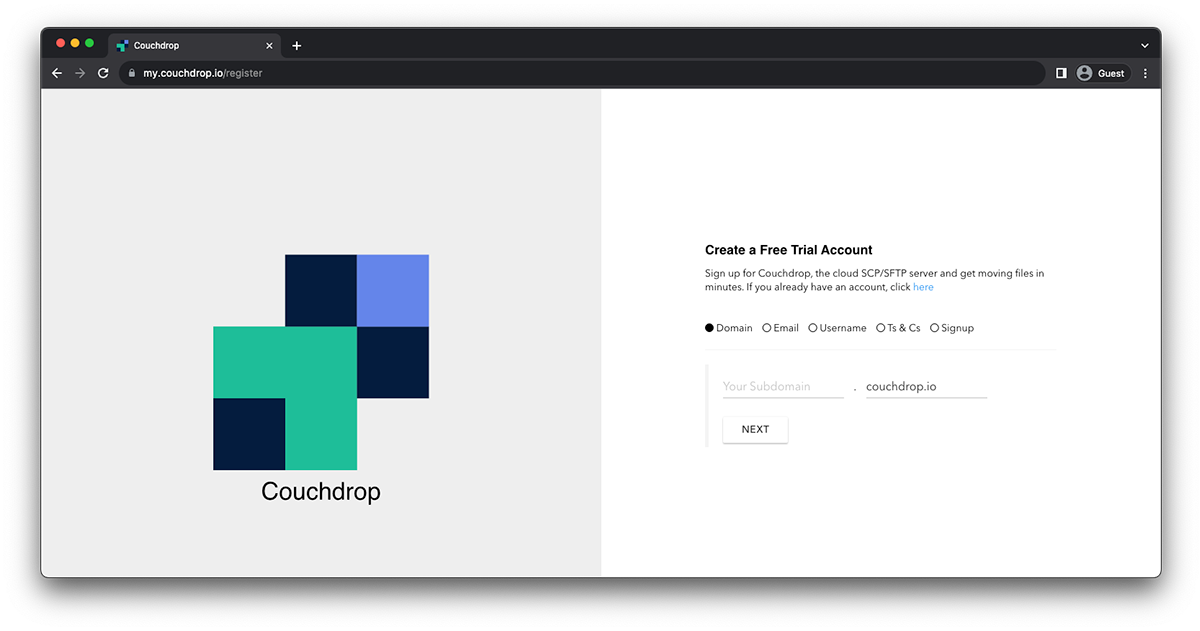
Connect your backend storage
This is often just a case of logging in via OAuth through an admin account. Some storage platforms have their own quirks and additional steps.
For example, for the likes of SharePoint if you have a lot of sites it is recommended to specify the document URL. For Google Shared Drive access you will need to provide API Domain Wide Delegation.

Configure additional users
Configure additional users as required, you can lock users down to specific directories, file operations, 2FA, and whitelist IPs per user.

Connect via SFTP, FTP, FTP/S
You can point a CNAME to your Couchdrop organization’s hostname or simply use Couchdrop’s organization hostname (Found in your Administration Panel). If a static IP is required then contact support@couchdrop.io.

Try Couchdrop as a Citrix ShareFile FTP alternative
With a simple and straightforward setup and a number of helpful features like automations, comprehensive reporting and auditing, and connecting directly to your existing storage, Couchdrop is an easy-to-use Citrix ShareFile FTP alternative. Start your free trial and try it for yourself today.