Google Cloud Storage integration
Transfer files to and from Google Cloud Storage using SFTP, FTP, and SCP
Couchdrop transforms your Google Cloud Storage buckets with SFTP, FTP, and SCP access, enabling simplified file management and automated transfer workflows.
Rated #1 for Quality of Support


Thousands of private and public sector organizations transfer files using Couchdrop






Features
Manage all of your Google Cloud Storage file transfers with one platform
From automations to secure sharing, Couchdrop supports almost all Google Cloud Storage file transfer workflows
Transfer Automations
Build powerful workflows that move files to and from Google Cloud Storage without manual intervention. Schedule transfers, trigger actions based on file events, and automate complex processes with a visual workflow builder.
- Scheduled transfers
- Event-based triggers
- Multi-step sequences
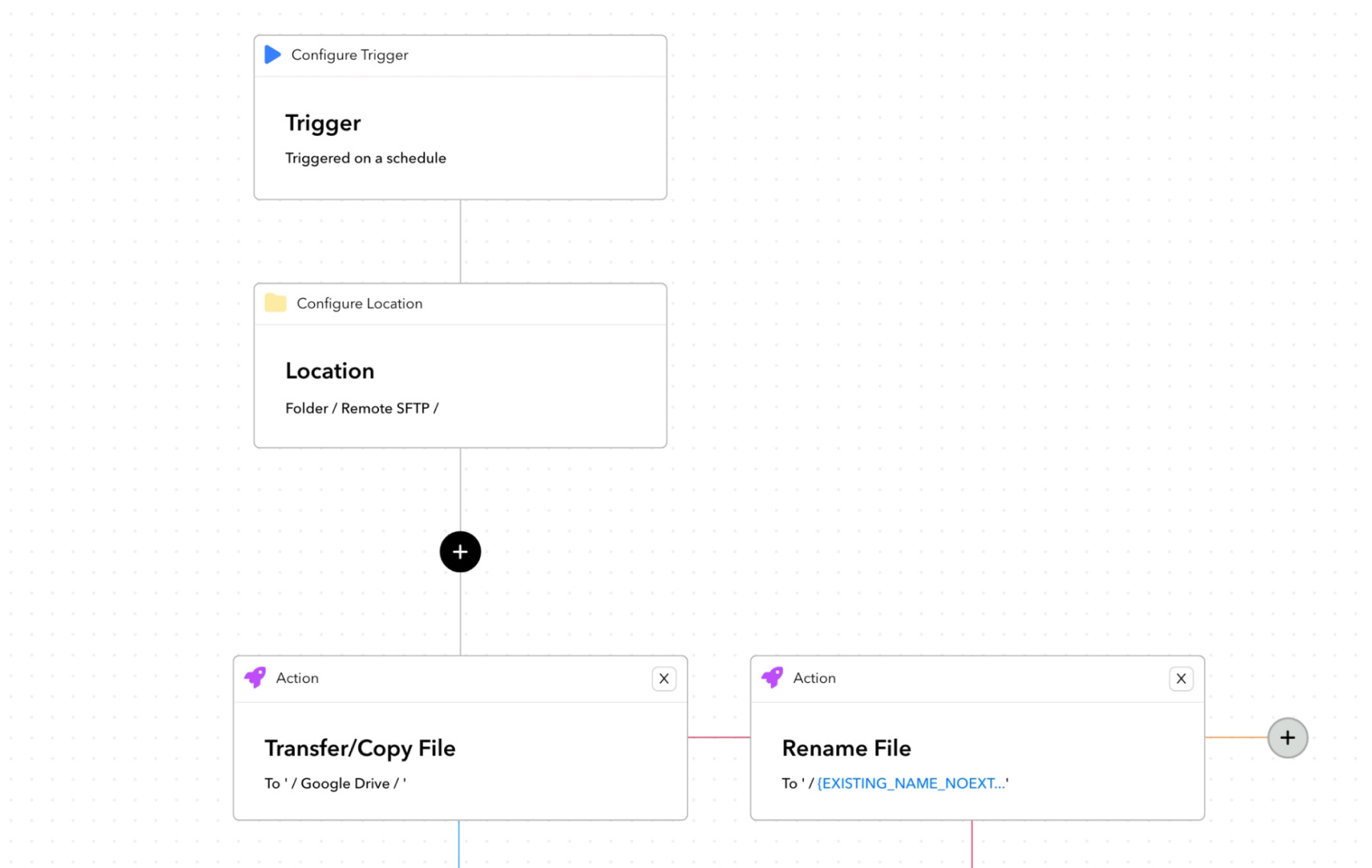
File transfer server
Instant secure file transfer endpoints that connect directly to your Google Cloud Storage. No infrastructure to manage.
- SFTP, SCP, FTPS,FTP, and AS2 supported
- Ready in minutes
- Connects to 20+ storage platforms
File Actions
Transform and process Google Cloud Storage files automatically during transfer to prepare them for their destination systems.
- Encryption/decryption
- Compression/extraction
- Rename and route using filters
Mailboxes
Automatically save email attachments into your Google Cloud Storage. Create dedicated email addresses that automatically extract and process attachments based on custom rules.
Upload Links
Create custom-branded web portals where partners, customers, and vendors can securely upload files to your Google Cloud Storage.
Shared Links
Share Google Cloud Storage files with password protection, expiration dates, and download tracking. Recipients get restricted access without needing accounts.
Supported Protocols
Move files to and from Google Cloud Storage using common file transfer protocols
Couchdrop allows you link your Google Cloud Storage to any system or partner using standard file transfer methods.
SFTP to Google Cloud Storage
SSH File Transfer Protocol
- Encrypted transfers
- SSH key authentication
- Firewall friendly
SCP to Google Cloud Storage
Secure Copy Protocol
- Encrypted transfers
- Lightning-fast copying
- No temporary storage
FTPS to Google Cloud Storage
FTP Secure
- Encrypted transfers
- Preserves FTP workflow
- FTP client compatible
FTP to Google Cloud Storage
File Transfer Protocol
- Unencrypted transfers
- Legacy compatibility
- Disabled by default
Web Browser
Browser-based file management
Access and manage your Google Cloud Storage files with our intuitive web interface. No client software needed—just a modern web browser.
- Virtual file system
- Drag-and-drop interface
- No installation required
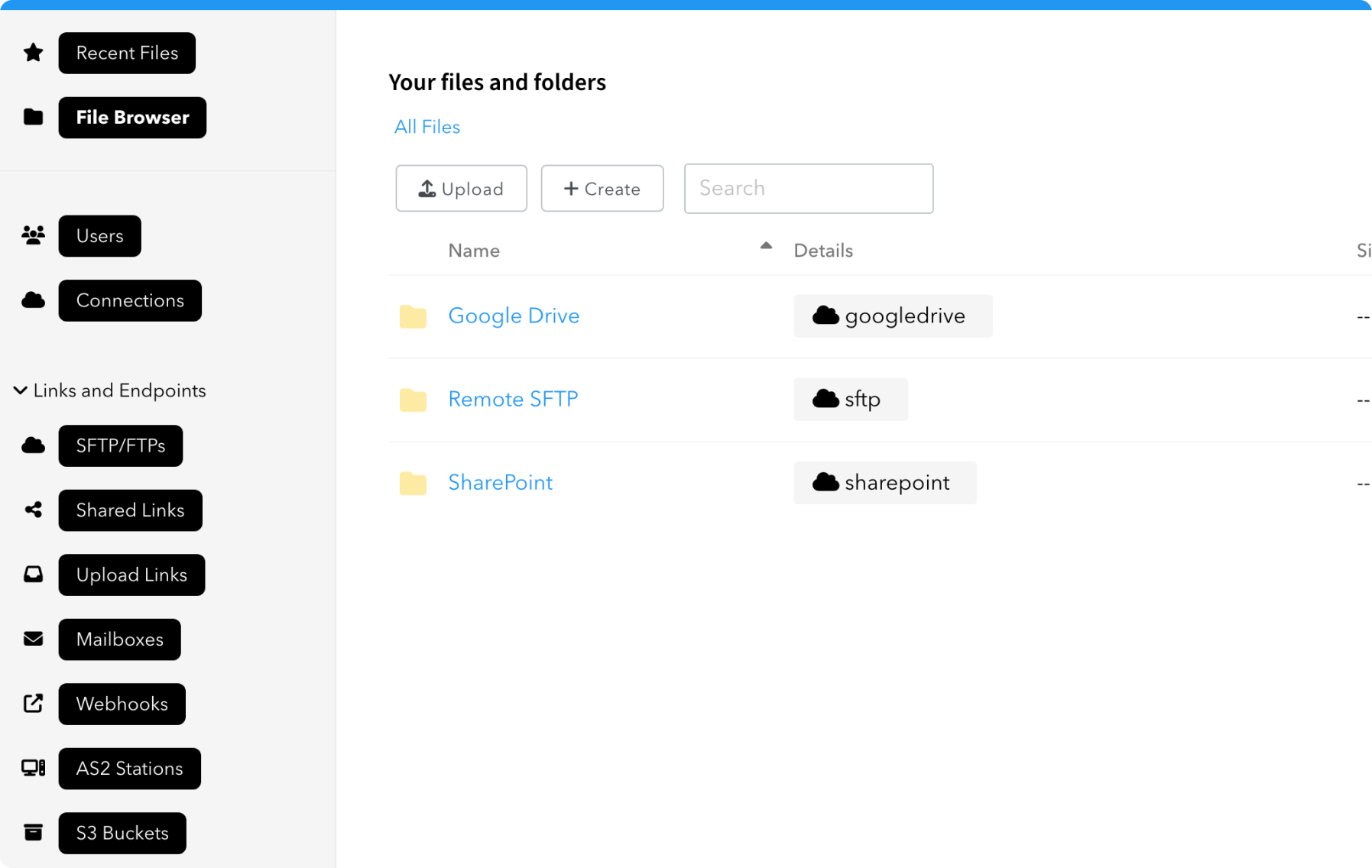
Security & Compliance
Enterprise-grade security for your Google Cloud Storage transfers
End-to-End Encryption
All transfers secured with industry-standard protocols ensuring your data remains protected in transit
SSH Key Authentication
Secure authentication without password risks using public/private key pairs
Access Controls
Restrict access to trusted IP addresses with flexible allow/deny rules
SOC2 & HIPAA Ready
Meet your compliance requirements with our certified infrastructure and processes
Detailed Audit Logs
Complete visibility of all transfer activities for compliance and troubleshooting
Custom Password Policies
Enforce strong passwords and rotation schedules to match your security requirements
Couchdrop takes security seriously to ensure your data stays safe and protected
For more information on security including white papers, compliance reports, and monitoring, see our Trust Center.
.svg)





