Shared Links
Share files and folders without sharing your storage
Shared Links let you give clients, partners, and customers access to specific files or folders in connected storage without sharing platform access.
- Control exactly what others can access
- Works with 20+ storage platforms
- Setup takes under 5 minutes
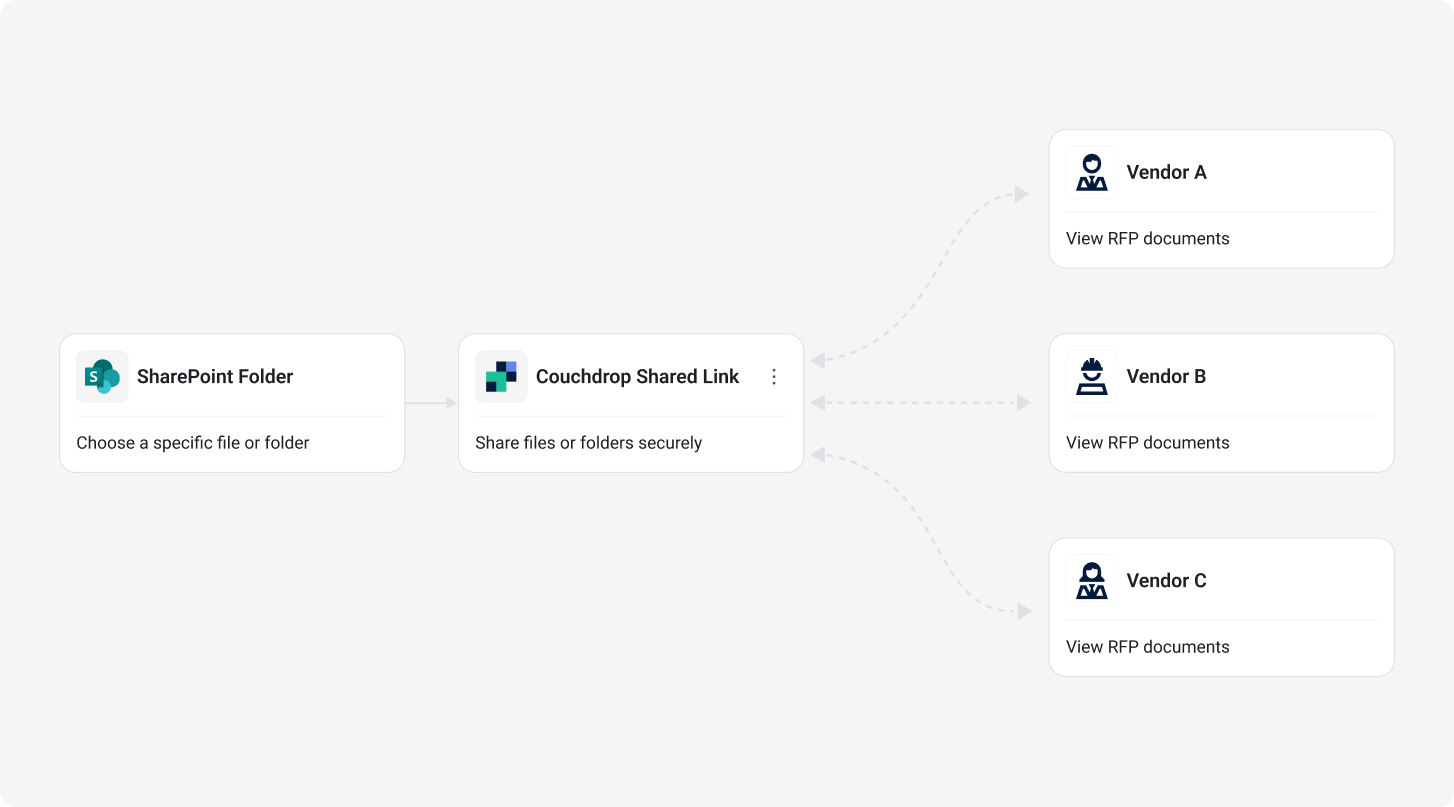
Thousands of private and public sector organisations simplify their b2b file sharing with Couchdrop






Simple, secure B2B file sharing
Let users download files in cloud storage without sharing storage access
Keep your storage systems private
Recepients only see the specific files you've selected and can't navigate to parent folders, see your file structure, or access anything else in your storage.
Add your company branding
Customize the download page with your logo, colors, and domain, including the option to embed on your websites or applications.
See when files are accessed
Track when links are used and which files are downloaded through detailed audit logs that track all Shared Link activity.
How it works
A straightforward approach to external file sharing
Share files with people outside your organization without setting up user accounts
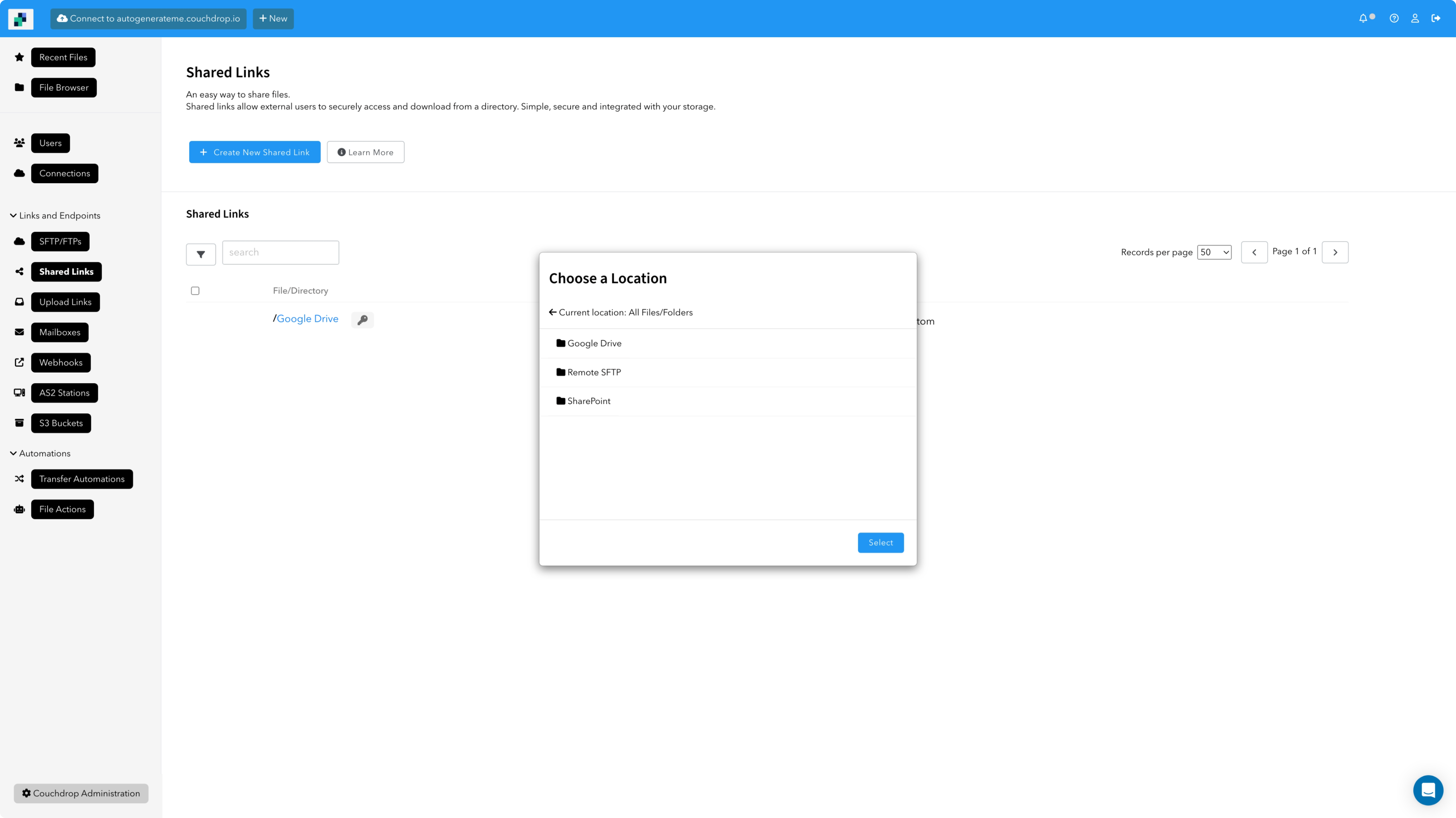
Create controlled access points
Select the specific files or folders you want to share and create links directly to that location.
- Share individual files or entire folders
- Customize with your branding and domain
- Link to any connected directory, including cloud folders
Configure protection options
Add optional security layers to control and limit how your content can be accessed.
- Optional password protection
- Set expiration dates from 1 hour to one year
- One-time use option for single download access
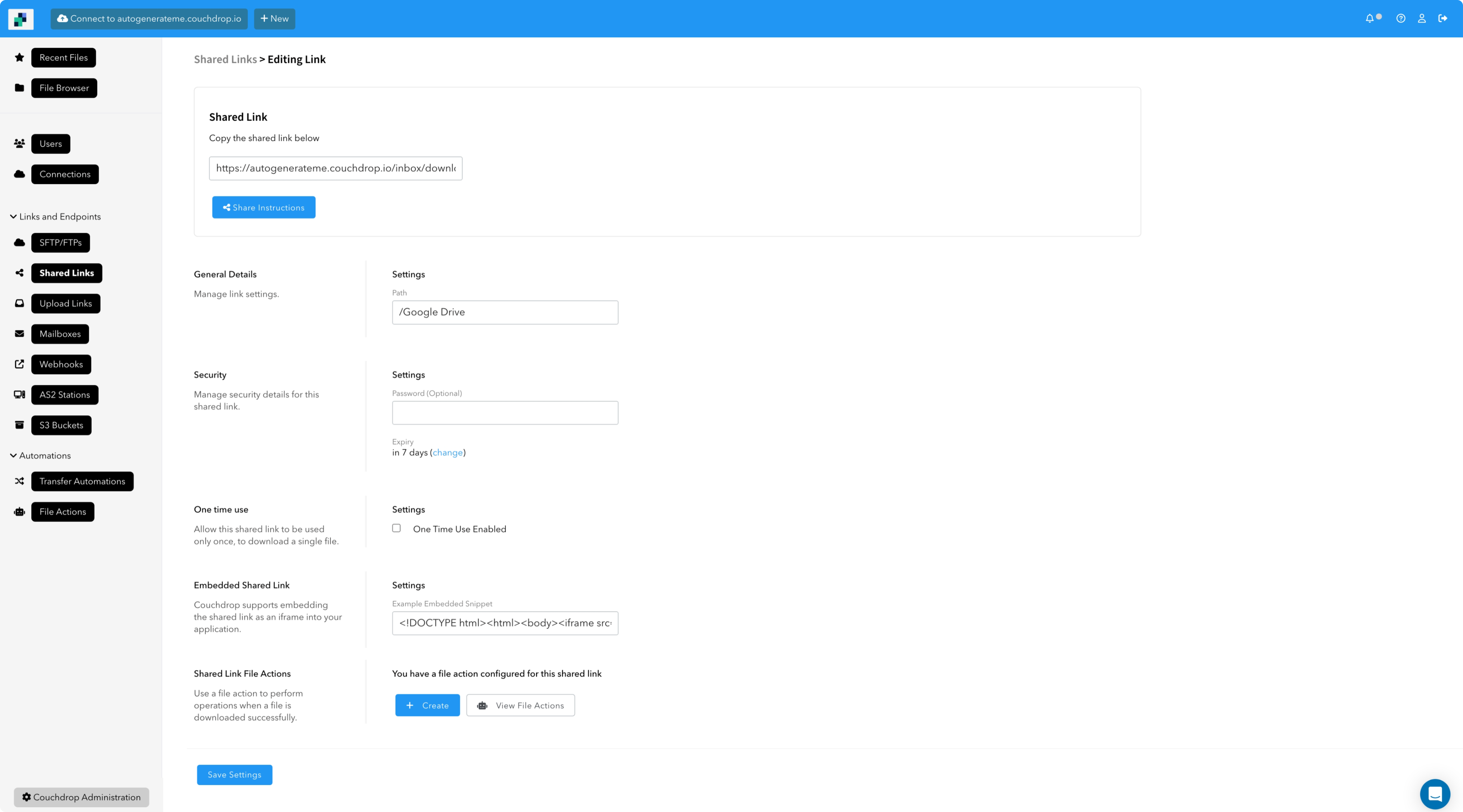
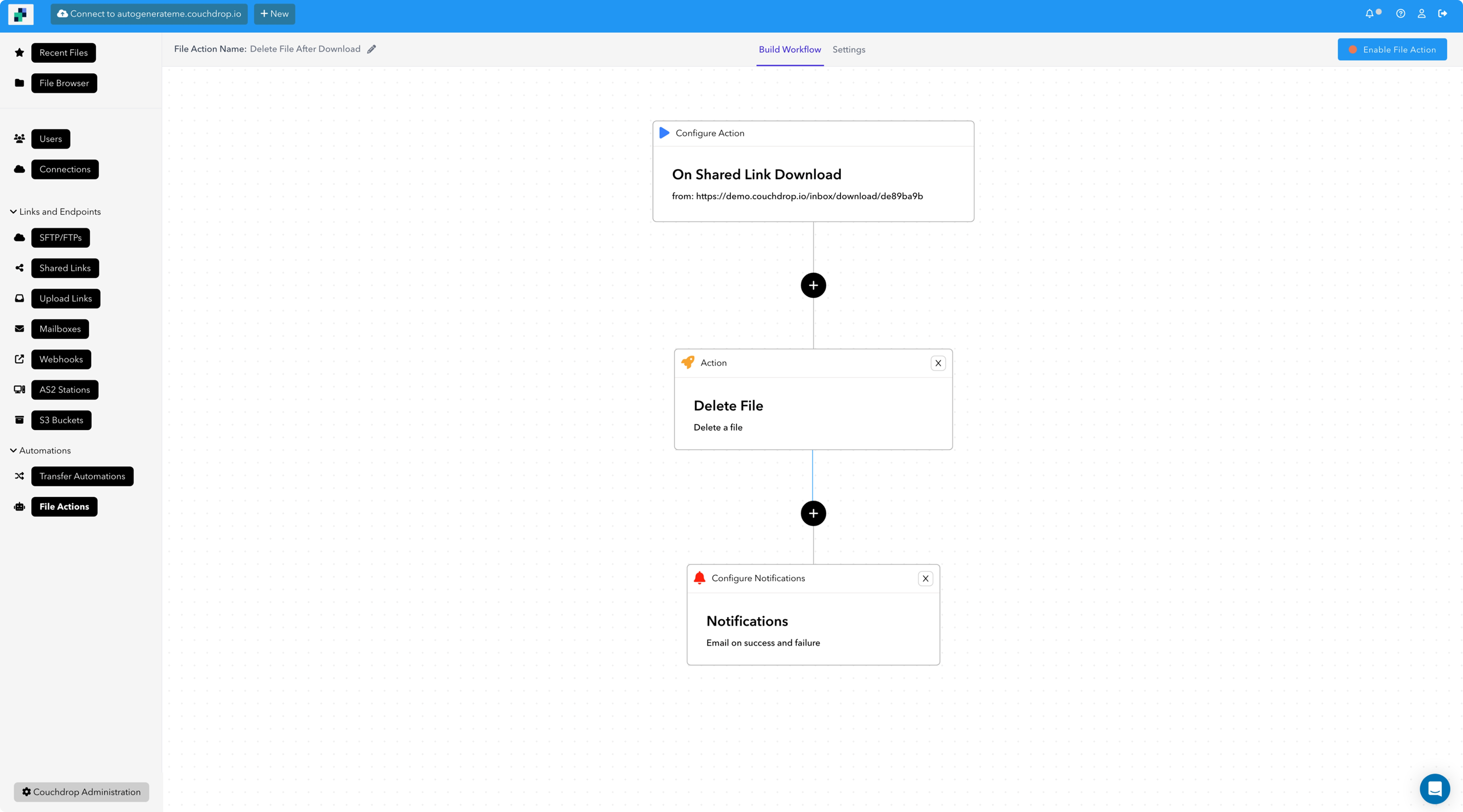
Automate file actions upon download
Trigger automated processes when files are downloaded to maintain content lifecycle management.
- Send email notifications when files are accessed
- Move, rename, or delete files after download
- Trigger webhooks to integrate with your systems
Integrations
Works with your existing storage
Connect directly to storage platforms you already use without moving files or changing your setup.
Why Couchdrop?
A simple and secure way to share files
Share your files with complete control and zero infrastructure overhead.
Simplified access control
Share specific files and folders with configurable security like timed expiration and access limits.
Professional presentation
Create a consistent, branded experience through a customizable portal to build trust and confidence.
Flexible security options
Add password protection, expiration dates, one-time use limitations, and download restrictions to any Shared Link.
Complete visibility
Receive emails on download and view access logs at any time to see how shared content is being used for compliance and security.
Frequently Asked Questions
How do I create a Shared Link?
Simply select the file or folder you want to share in your Couchdrop interface, click "Create Shared Link," and configure your settings. The system generates a secure link you can share via email, messaging, or embed in your website.
Can I password-protect my shared files?
Yes, you can add password protection to any shared link at creation or later on in the configuration settings.
What happens when a link expires?
When a link reaches its expiration date or usage limit, anyone attempting to access it will receive a message on your portal explaining that access has expired. You can manually extend expiration dates or unlock one-time use links for an additional use in the link settings.
Can I track who downloads my files?
Shared Links activities show download timestamps, but do not identify specific users beyond any information they may provide through password protection. You can receive notifications when files are accessed and view comprehensive logs of all download activity.
Is there a way to limit access by number of downloads?
Yes, you can configure any Shared Link for one-time use, which automatically expires after a single download. You can manually unlock a used one-time link for another use from the link settings if needed.
Can I embed Shared Links in my website?
Yes, Couchdrop supports embedding Shared Links as iframes directly in your website or application. When embedded, your entire download portal will be embedded as an iframe.









