Mailboxes
Automatically save email attachments to your cloud storage
Mailboxes provide dedicated email addresses that automatically save attachments directly to your cloud storage.
- Direct delivery to your storage
- 20+ storage integrations
- Zero manual processing required
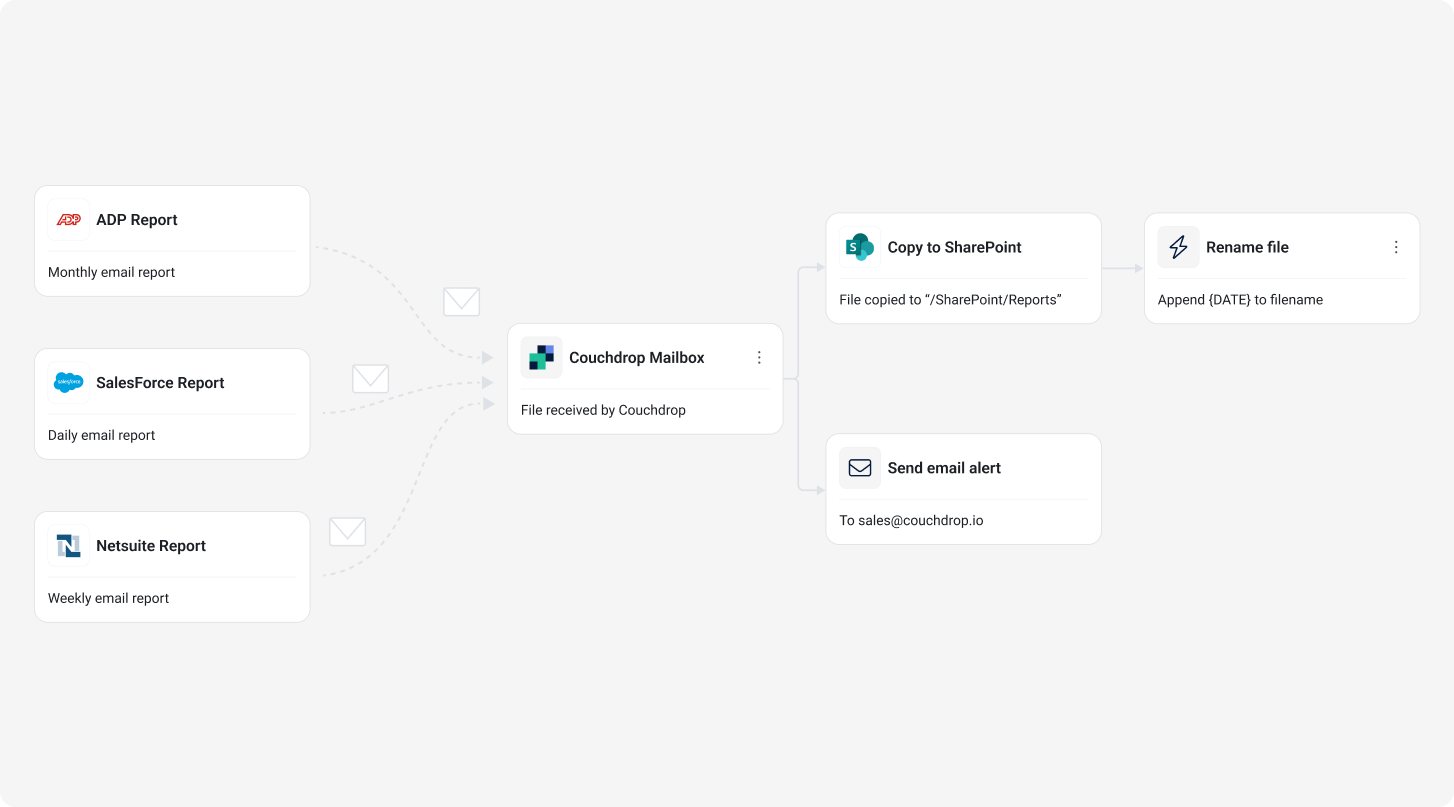
Thousands of private and public sector organisations eliminate manual attachment handling with Couchdrop






Secure, automatic attachment processing
Attachments sent to a Mailbox address are automatically routed to the connected storage directory.
No manual handling
Capture attachments from ERP systems, financial platforms, and automated reports that would otherwise remain trapped in email inboxes.
Connect legacy systems to modern cloud storage
Legacy applications that can only send attachments via email can now effectively deliver files directly to your cloud storage.
Eliminate the "save-and-upload" bottleneck
Avoid needing to manually check emails, download attachments, rename files, and upload them to storage.
How it works
From inbox to storage with no manual steps
Use Mailboxes alone or combine with automations for more complex workflows
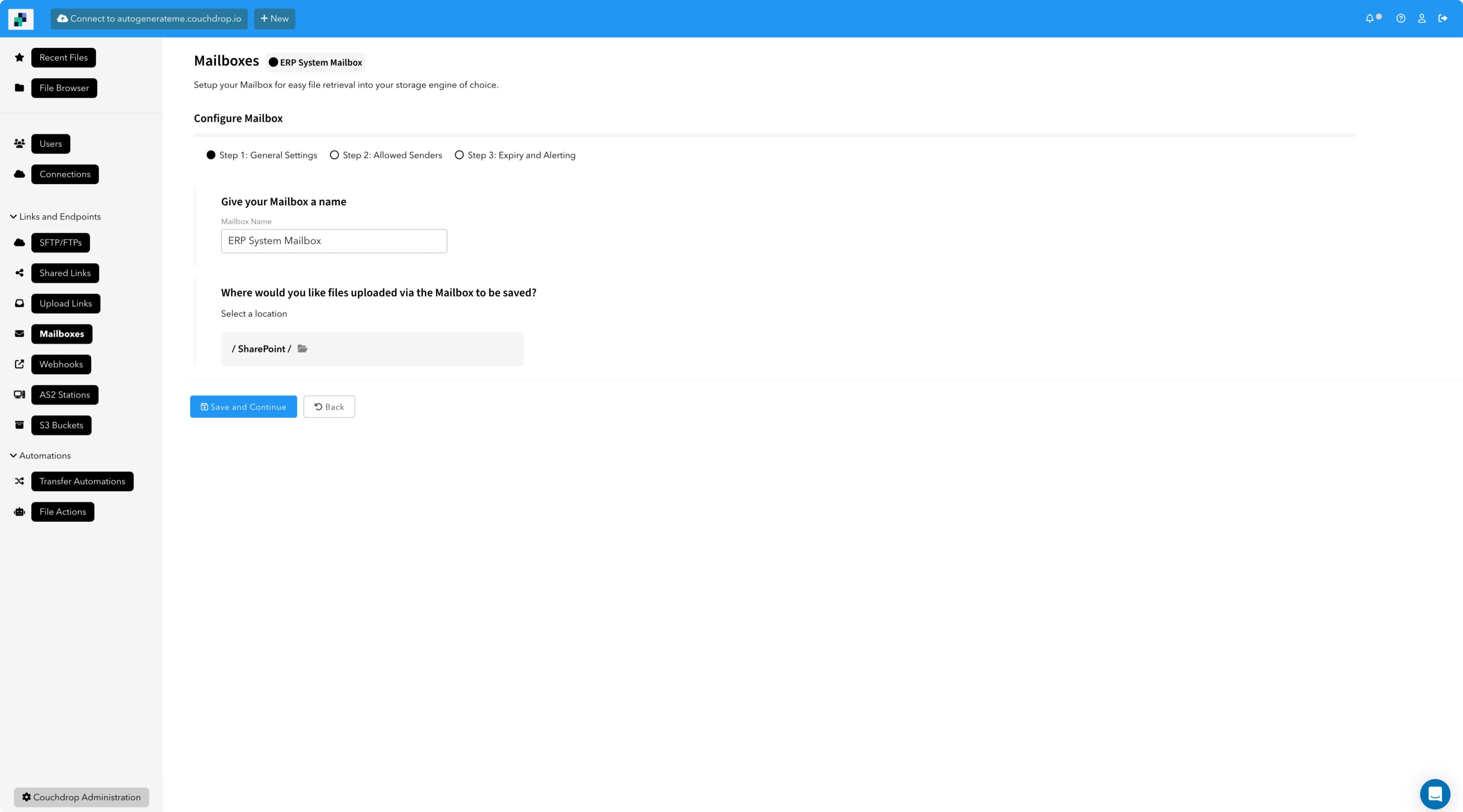
Create your mailbox
Setup and configure a Mailbox in minutes using the web interface.
- Purpose-specific email addresses for different systems
- Add expiry and limit allowed senders to specific email addresses
- Get notifications on upload success and/or failure
Connect your email sources and storage destinations
Simply update the recipient address in your automated systems or share your Couchdrop Mailbox addresses with your team and partners.
- Works with any system that can send email attachments
- Send attachments to any supported storage integration
- Create multiple mailboxes for different systems or destinations
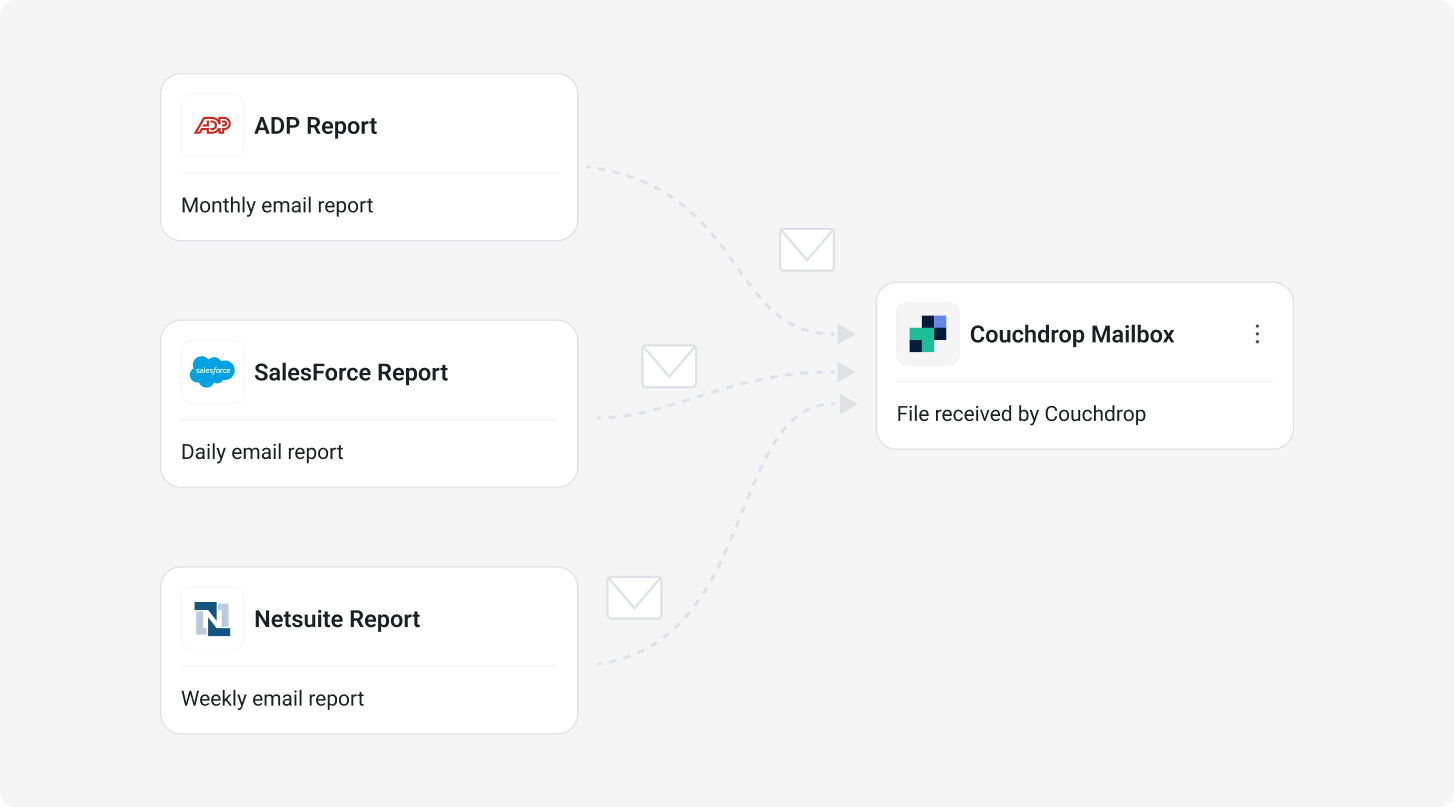
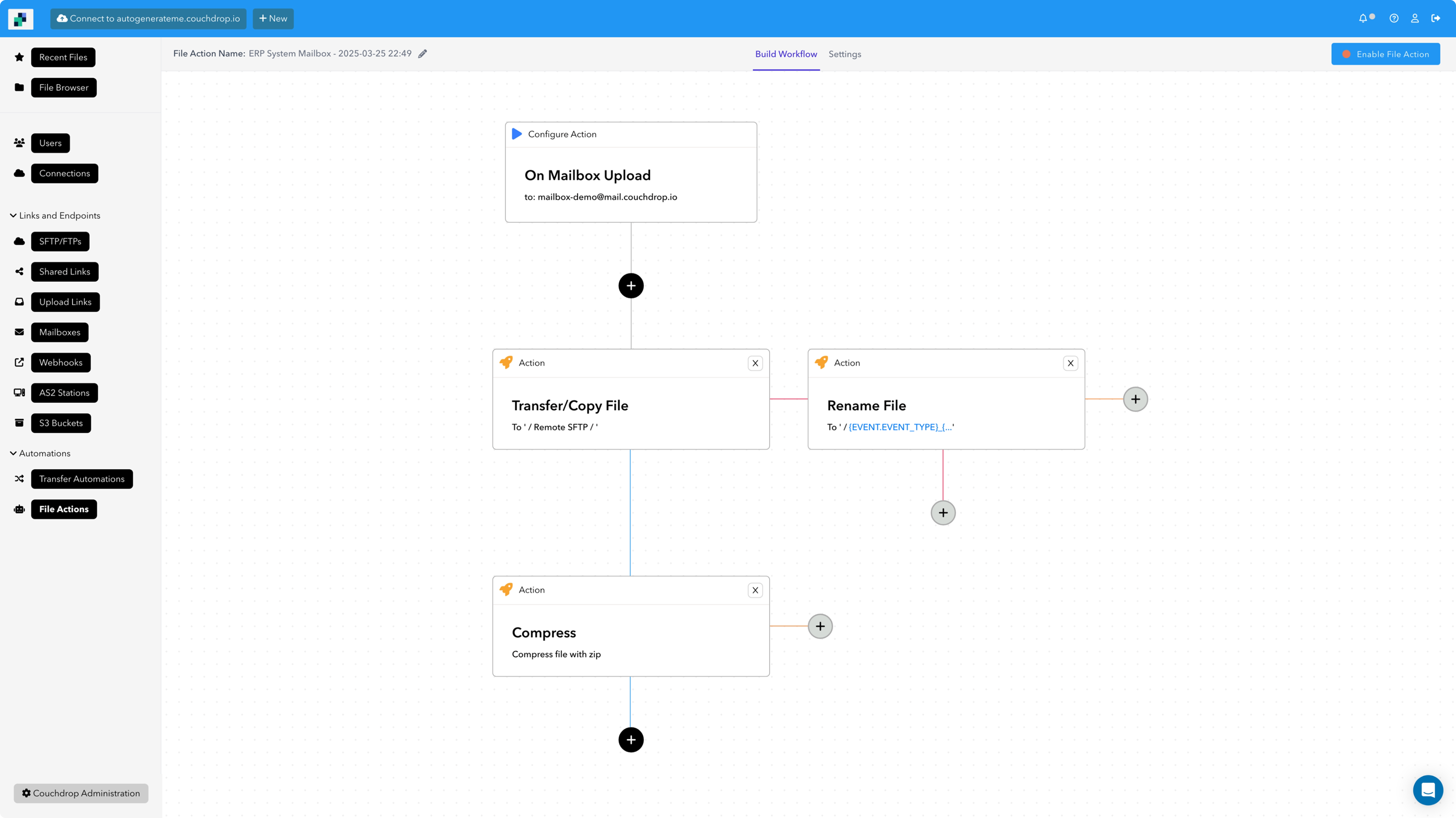
Automate what happens next with File Actions
Apply automatic file handling that processes, transforms, or distributes attachments the moment they arrive.
- Transfer, copy, move, or rename files automatically
- Compress, decompress, or unarchive incoming attachments
- Trigger notifications, webhooks, or follow-up processes
Integrations
Works with any system that sends email attachments
Mailboxes create a connection between any application that can send email and your existing storage platforms — no API integrations or system modifications required.
Why Couchdrop?
A better way to handle email attachments
Simple, secure, and works with your existing systems.
Universal compatibility
Works with any system or user, including legacy applications. If it can send email attachments, it can send them to your Mailbox.
Increased security
Mailboxes have less risk and save time compared to manual downloads and uploads.
Real-time notifications
Get instant alerts when attachments arrive or when processing actions complete without constantly checking emails.
End-to-end automation
Automate every step from email receipt to final storage placement, with optional processing, encryption, compression, and notifications.
Frequently Asked Questions
Who can send emails to my mailboxes?
You can specify allowed senders by configuring individual email addresses or entire domains that are permitted to send attachments to your mailbox. This helps prevent unauthorized use and reduces spam.
Can I have multiple email inboxes?
Yes, you can create multiple mailboxes, each connected to different storage locations. Each Mailbox counts as one connection, and you can create as many as your plan allows.
Can mailboxes expire automatically?
Yes, you can set an expiration date for any mailbox, after which it will no longer accept attachments. Expiry can be set from 1 hour to 1 year.
How do I know when attachments arrive?
You can configure email alerts to notify you when attachments are successfully processed or when errors occur. By default, the mailbox creator receives notifications, but you can customize recipients for different alert types.
Is there an attachment size limit?
Email Mailboxes can handle attachments up to 25MB in size. For larger files, we recommend using Couchdrop Upload Links or SFTP endpoints, which can handle files up to 20GB (and more for Enterprise plans).
What happens to non-attachment emails?
The system will only extract and save attachments. The email body and other content is not stored or sent to your Mailbox location.









