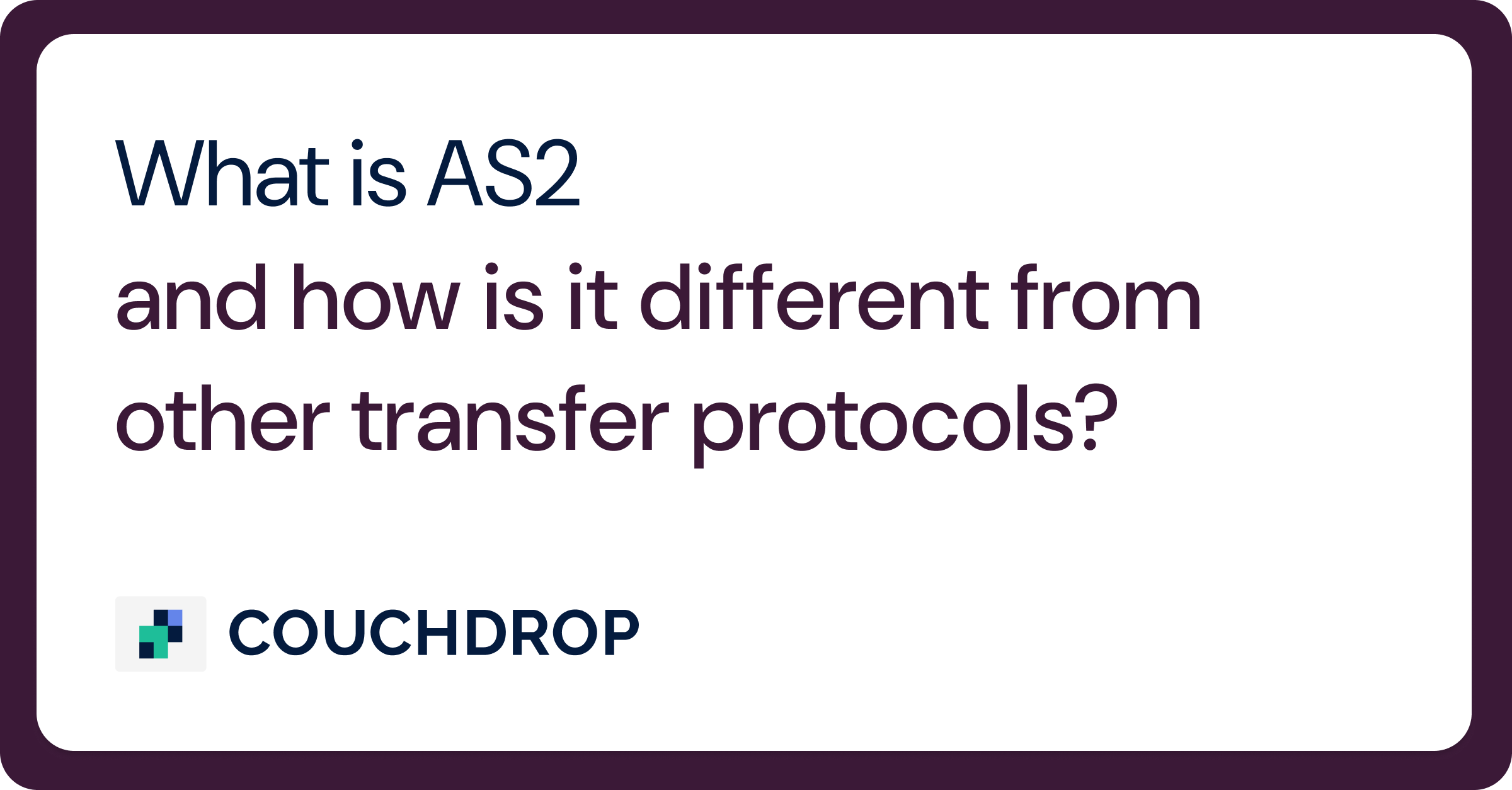Cloud AS2 Server
The AS2 solution built for the cloud
Set up an AS2 station in minutes and transmit AS2 messages with no infrastructure or additional software required.
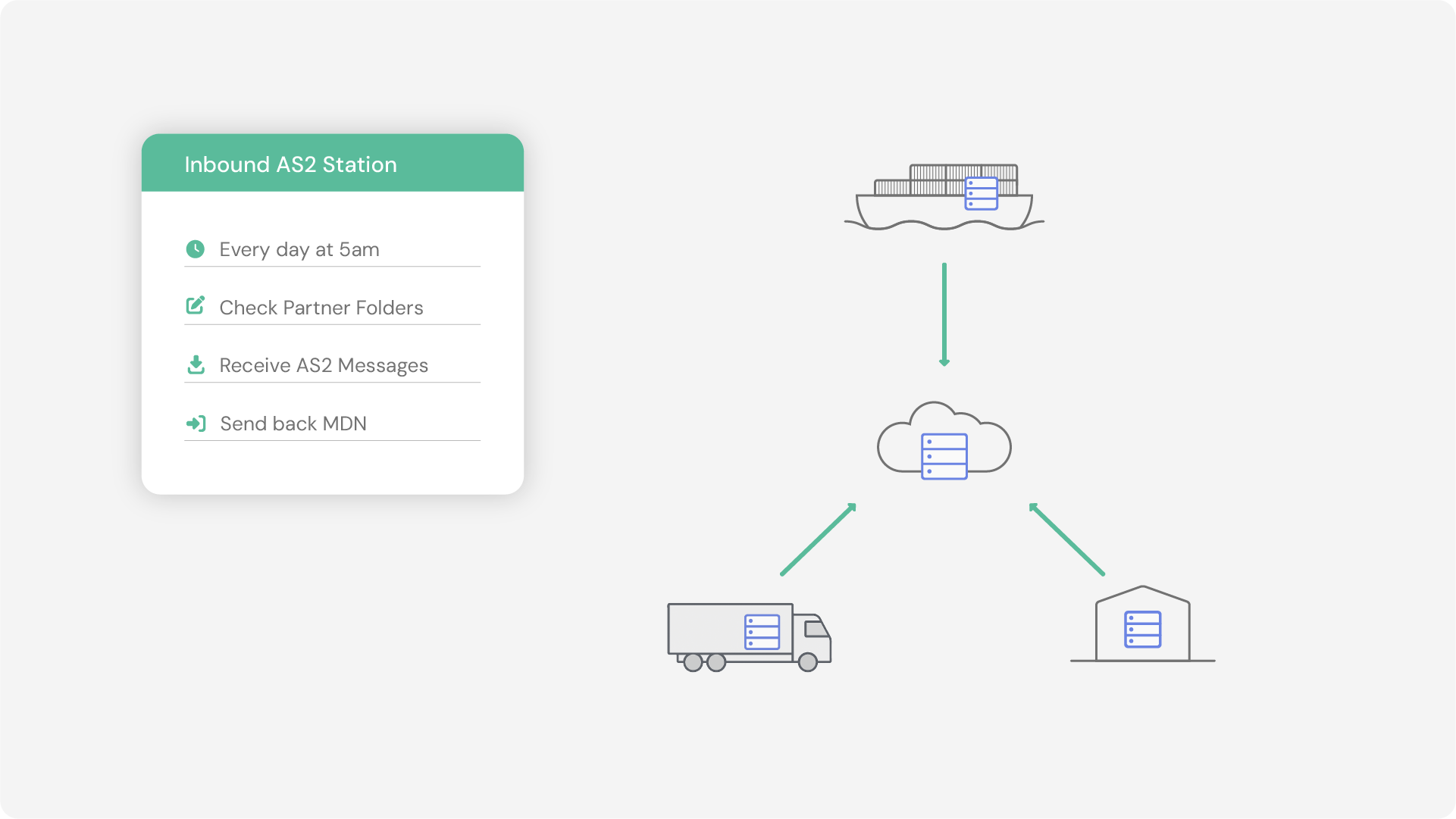
Thousands of private and public sector organisations use Couchdrop for b2b file transfers






Complete platform
More than just AS2
SFTP, AS2, secure intake, and automated file transfer in one place
Cloud SFTP server
Deploy secure SFTP/FTP endpoints in minutes without servers or infrastructure, connecting directly to your existing storage.
Automated workflows
Schedule transfers, trigger actions based on file events, and automate transfers with a visual automation builder.
Mailboxes
Create dedicated email addresses that automatically extract and process attachments based on custom rules.
Upload Links
Create custom-branded web portals where partners, customers, and vendors can securely upload files.
Shared Links
Share files securely with password protection, expiration dates, and download tracking.
Webhooks
Configure HTTPS webhooks to programatically accept files from external systems and users.
Integrations
Works with your existing storage
Connect your AS2 stations to the systems you already use
Frequently asked questions
How do I set up an AS2 connection?
To set up an AS2 connection, you'll need a digitally-signed certificate and an AS2 station. If needed, you can create an inbound AS2 station in Couchdrop under the AS2 stations tab.
Where do I set up Outbound AS2?
Outbound AS2 is configured under Connections > Outbound AS2. After setting up an Outbound AS2 connection, a folder will appear in your virtual file system. Any file uploaded to the folder will automatically be sent to the connected trading partner.
Where are my MDNs saved?
Every successful outbound AS2 message you send will return an MDN from your trading partner. These MDNs are viewable in the activity log in the AS2 Station Configuration screen.
Can I move AS2 messages I receieve to other storage?
Yes. You can move AS2 messages to any storage system Couchdrop supports. You can even set up a File Action workflow to automatically move files as soon as they are received.