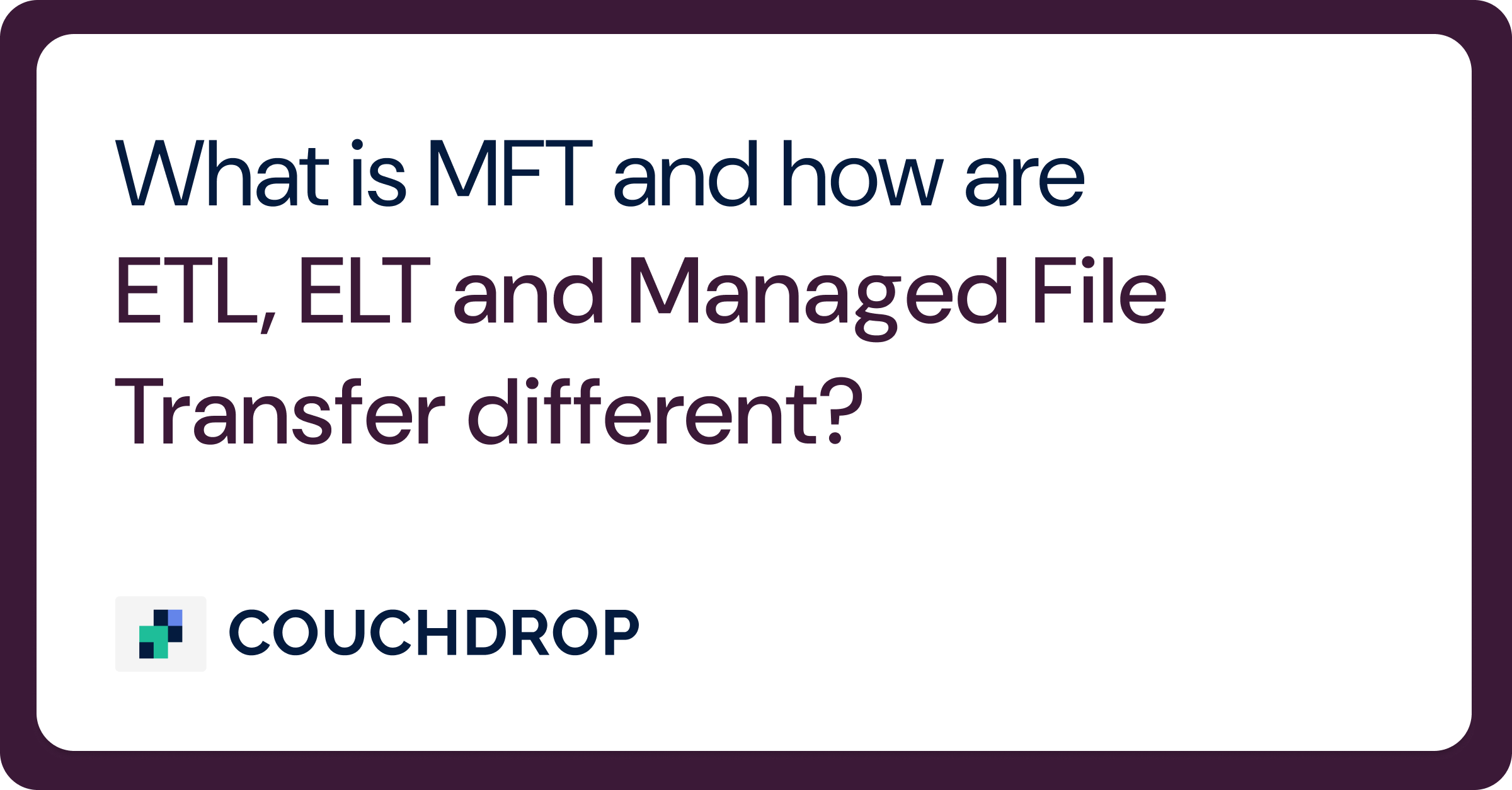Cloud MFT Server
The managed file transfer solution for the modern cloud
Securely transfer files to and from your existing storage with no servers to manage, predictable pricing, and powerful automation that just works.




Thousands of private and public sector organisations choose Couchdrop MFT






How Couchdrop MFT works
Managed file transfer made simple
Connect storage, create workflows, and secure transfers—all without infrastructure.
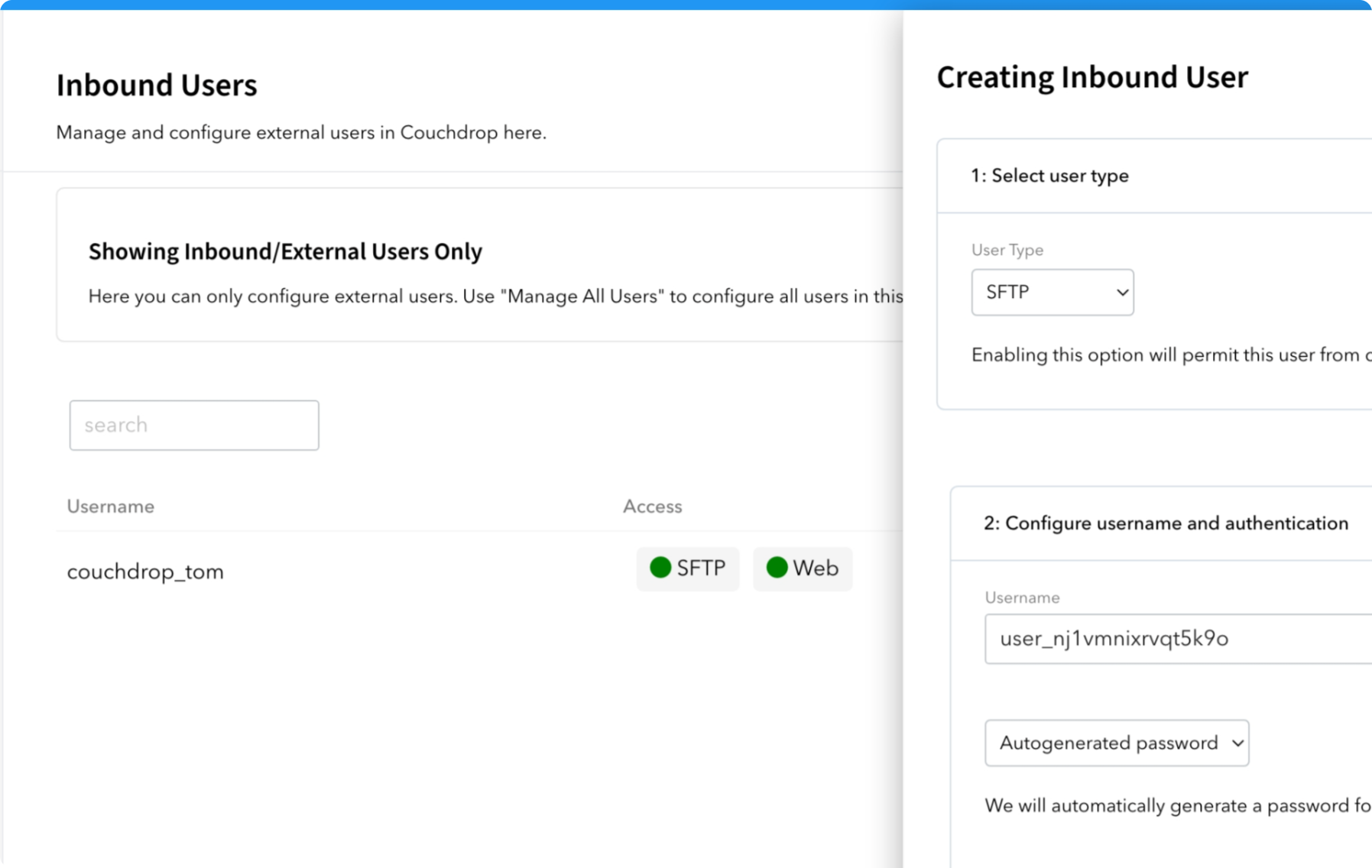
Set up your Cloud MFT server
Deploy a complete managed file transfer solution with just a few clicks. Add users with granular permissions from the web interface.
- Ready-to-use SFTP, FTPS, and FTP endpoints within minutes
- No hardware provisioning or network configuration
- Generate users with customizable permissions in a few clicks
Connect to your existing storage
Link your MFT server directly to your current storage platforms, ensuring files automatically arrive exactly where you need them.
- Native connectors for SharePoint, Dropbox, AWS S3, and 15+ more
- Map protocols and credentials to specific storage locations
- Preserve existing file structures and permissions across systems
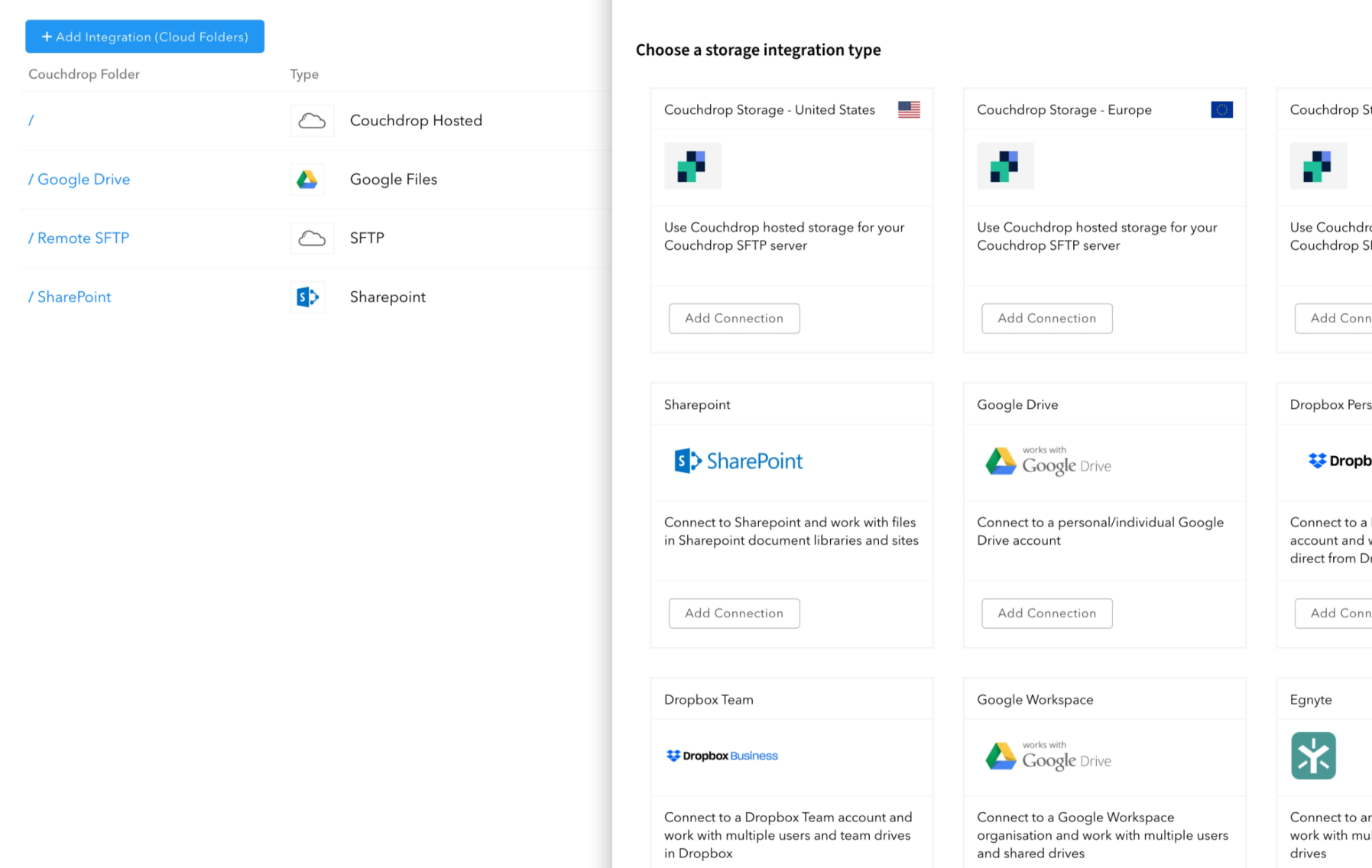
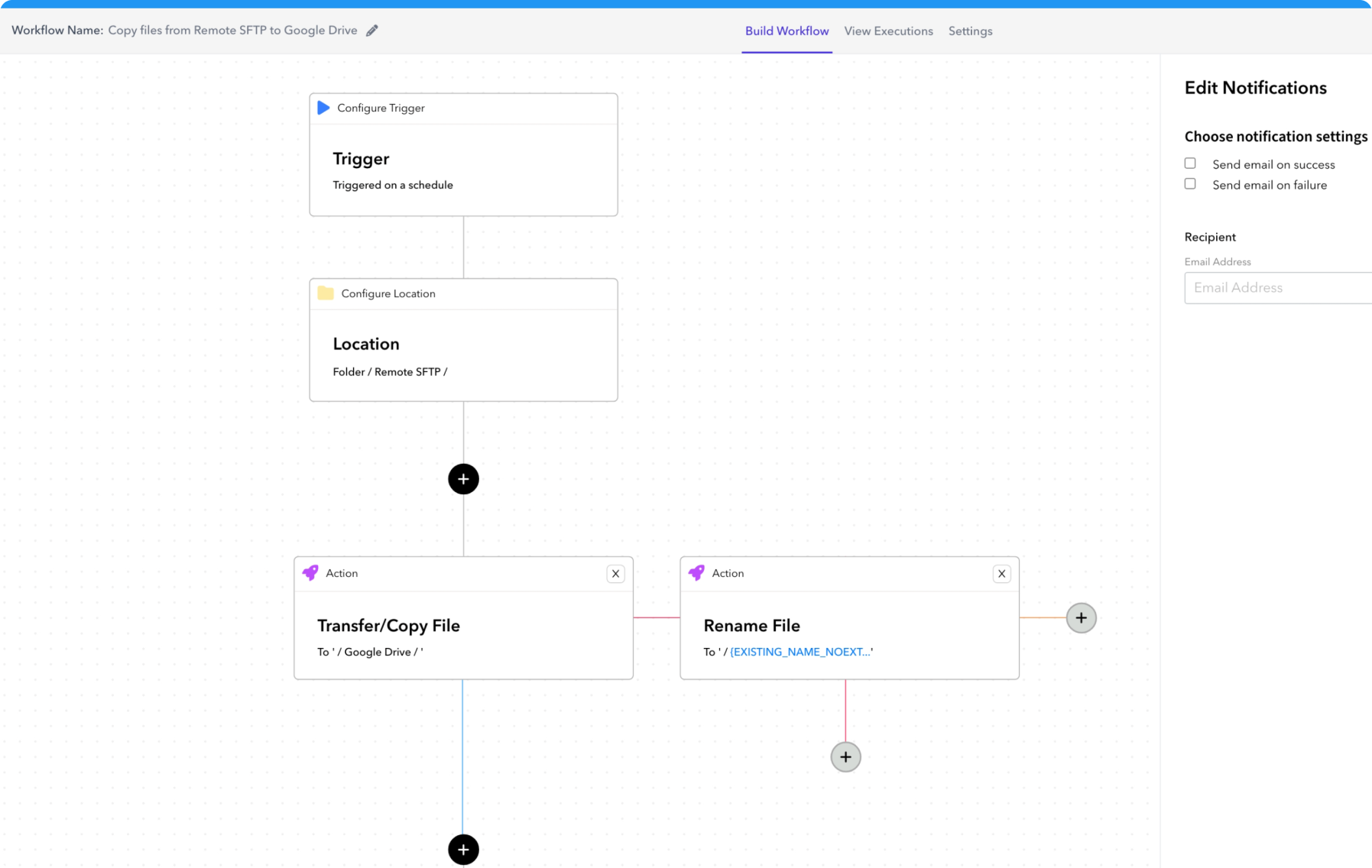
Build automated workflows
Create powerful automation rules that process files as they move through your business—no coding required.
- Transfer, transform, and route files based on specific conditions
- Schedule transfers or trigger them based on file events
- Monitor everything from a single, intuitive dashboard
Have full control and visibility of your transfers
Protect sensitive data with enterprise-grade security while maintaining complete visibility over all file operations.
- End-to-end encryption for all transfers
- Comprehensive audit logs for compliance
- Role-based access controls for secure collaboration
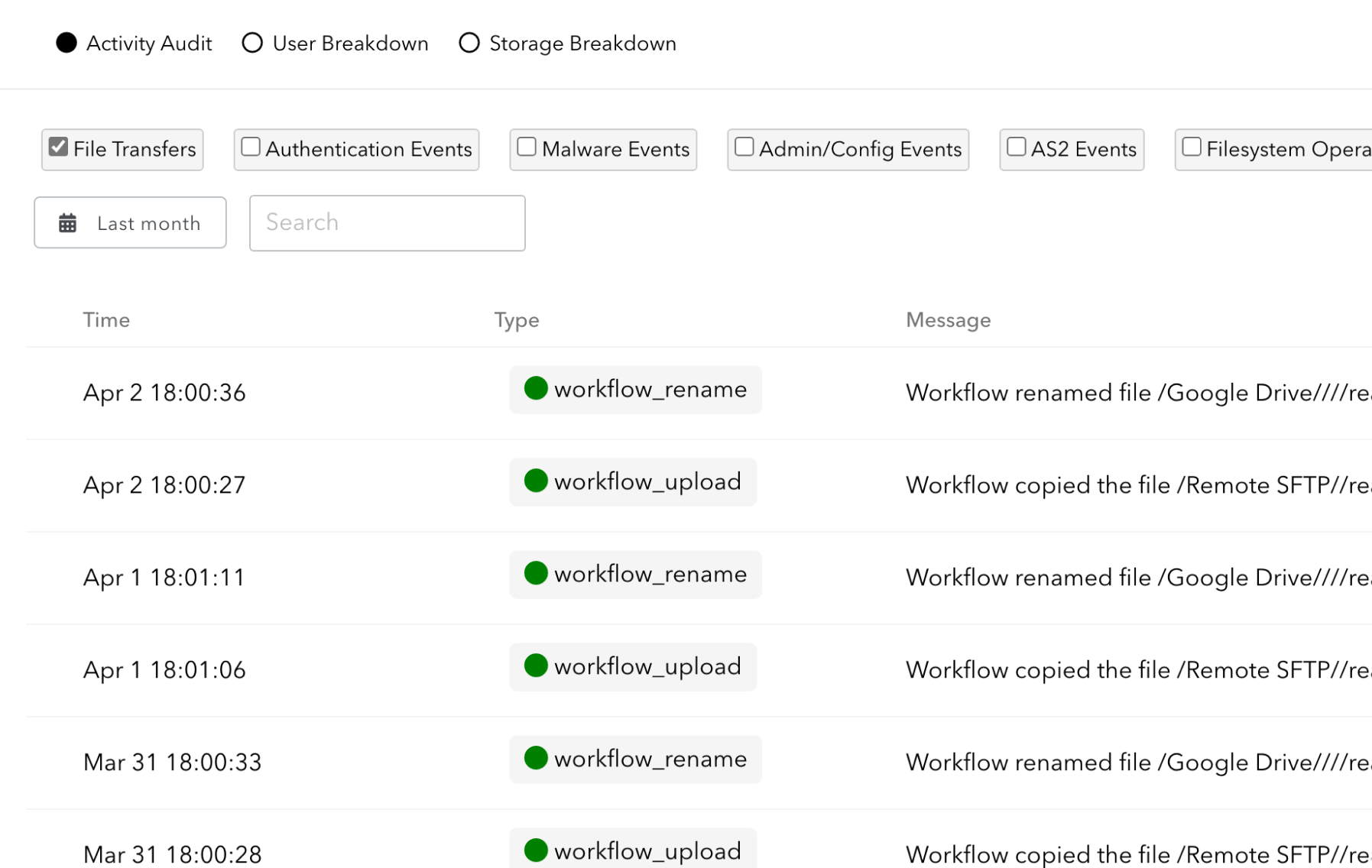
Key Features
Tools to handle all your file transfers
From automations to secure sharing, these core features solve the most common file movement challenges businesses face.
Transfer Automations
Build powerful workflows that move files exactly where they need to go without manual intervention. Schedule transfers, trigger actions based on file events, and automate complex processes with a visual workflow builder.
- Scheduled transfers
- Event-based triggers
- Multi-step sequences
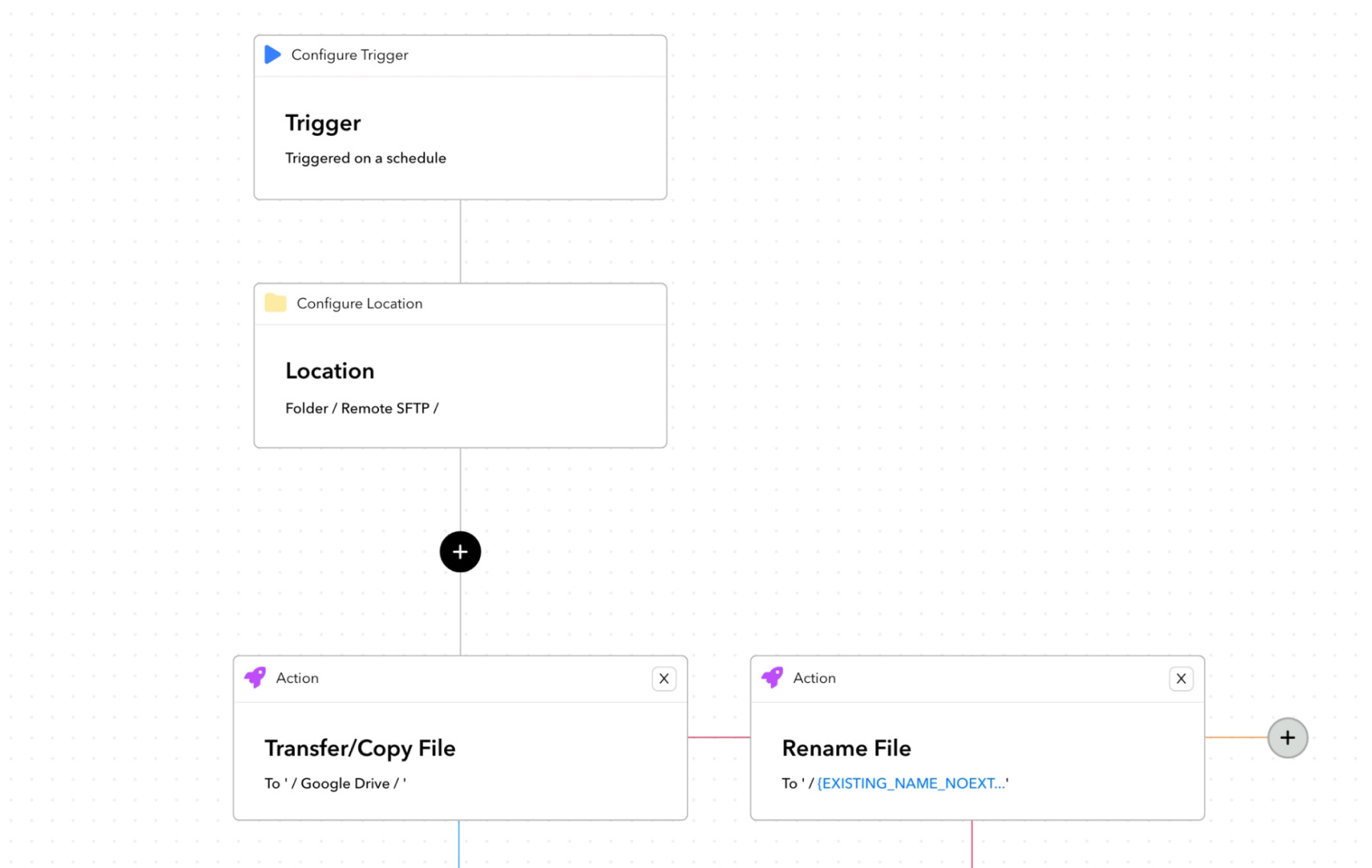
File transfer server
Instant secure file transfer endpoints that connect directly to your existing storage platforms. No infrastructure to manage.
- SFTP, SCP, FTPS,FTP, and AS2 supported
- Ready in minutes
- Connects to 20+ storage platforms
File Actions
Transform and process files automatically during transfer to prepare them for their destination systems.
- Encryption/decryption
- Compression/extraction
- Rename and route using filters
Mailboxes
Turn email attachments into automated workflows. Create dedicated email addresses that automatically extract and process attachments based on custom rules.
Upload Links
Create custom-branded web portals where partners, customers, and vendors can securely upload files. Add custom form fields to collect additional information with each submission.
Shared Links
Share files securely with password protection, expiration dates, and download tracking. Recipients get simple access to files or folders without needing accounts or special software.
Integrations
MFT that works with your existing storage
Add managed file transfer capabilities to your current storage platforms. Connect directly to SharePoint, Amazon S3, Google Drive and 15+ other services with no migration required.
Why Couchdrop
MFT without the complexity
Couchdrop delivers enterprise-grade capabilities with consumer-level simplicity. Zero infrastructure, zero coding, and zero hidden costs.
Zero infrastructure to manage
Deploy enterprise-grade file transfer capabilities without servers or specialized skills. Automatic scaling, built-in redundancy, and regular security updates without disruption.
Zero coding for automations
Build powerful file workflows with our drag-and-drop builder. Transform files during transfer, create multi-step processes, and route files based on content—all without writing code.
Zero hidden costs or fees
Couchdrop uses straightforward monthly pricing with no hidden costs or long-term contracts. Pay for what you need with our connection-based pricing model and no surprise charges as your business grows.
Enterprise-ready security
SOC2-compliant infrastructure with end-to-end encryption, SSO integration, comprehensive audit logs, and advanced access controls.
Storage platform integration
Native connectors for SharePoint, Dropbox, AWS S3, and 15+ more storage platforms. Connect directly to your existing storage without migration or duplication.
Instant deployment
Get started in minutes, not months. Create an account, connect your storage, and begin transferring files immediately without technical setup or configuration.
Frequently Asked Questions
How quickly can I get started with Couchdrop MFT?
Most customers are up and running within minutes. Simply create an account, connect your storage platforms, and begin configuring your workflows. There's no hardware to install, no software to download, and no complex infrastructure to set up.
What makes Couchdrop different from traditional MFT solutions?
Traditional MFT solutions require significant infrastructure investment, specialized expertise, and ongoing maintenance. Couchdrop is a true cloud service with enterprise capabilities that has transparent pricing, no infrastructure to manage, and a significantly lower total cost of ownership.
How does Couchdrop pricing work?
We offer simple monthly pricing with no long-term commitments and complete transparency. Choose from our tiered plans (Link, Lite, Platform, or Enterprise) based on your connection needs, with clear resource allocations for storage and data transfer. There are no hidden fees, and you can cancel anytime. Additional resources can be added as needed for a predictable cost.
Is Couchdrop secure enough for sensitive data?
Yes. Couchdrop is built on SOC2 compliant infrastructure with end-to-end encryption for all transfers. We support industry-standard security measures including SSO, access controls, and comprehensive audit logging to meet compliance requirements for sensitive data handling.
Can I try Couchdrop before committing?
Absolutely. We offer a no-obligation 14-day free trial with full access to all features. No credit card is required, and there's no obligation to continue after the trial period ends.