Couchdrop Blog
Learn about Couchdrop from the team.

How to move files using SFTP in the command line
Posted on 2025-01-28 21:28:08
Master SFTP file movement with step-by-step commands and real-world examples with these common SFTP commands for uploading, downloading, and renaming files

How to automate report distribution with SFTP
Posted on 2025-01-14 23:00:00
Learn how to automate your SFTP reports with Couchdrop. Includes security best practices, troubleshooting tips, and real-world examples.
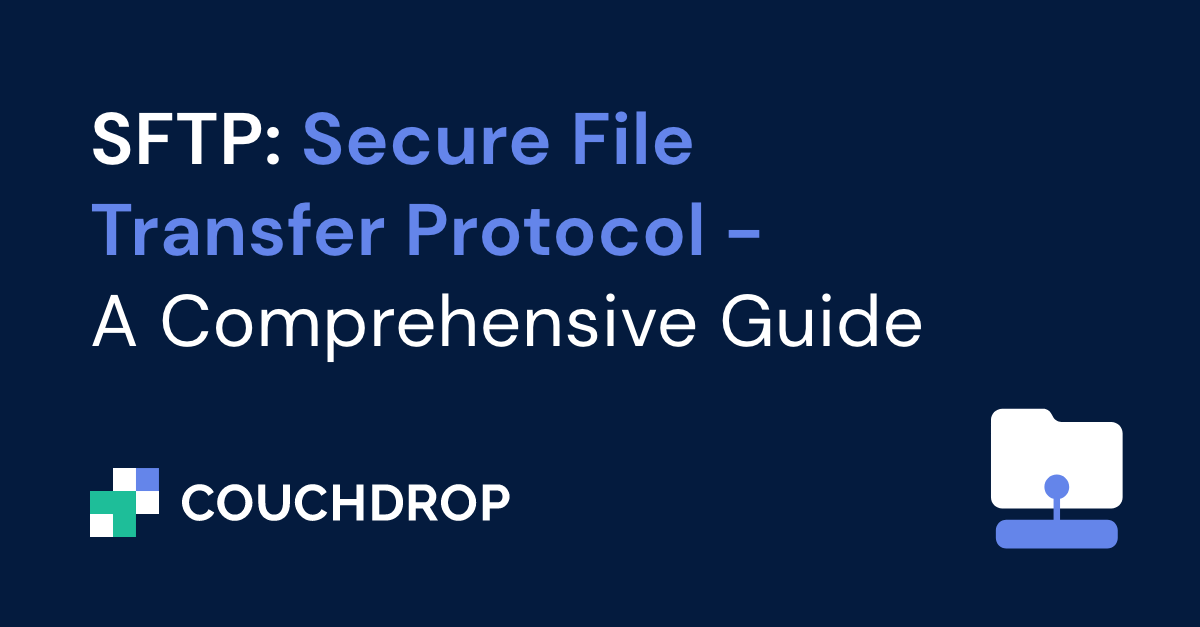
SFTP: Secure File Transfer Protocol - A Comprehensive Guide
Posted on 2024-04-21 00:48:46
Think that SFTP is used just for file transfers? Read our comprehensive guide on SFTP to learn more about SFTP and how extensive and widely used it is.
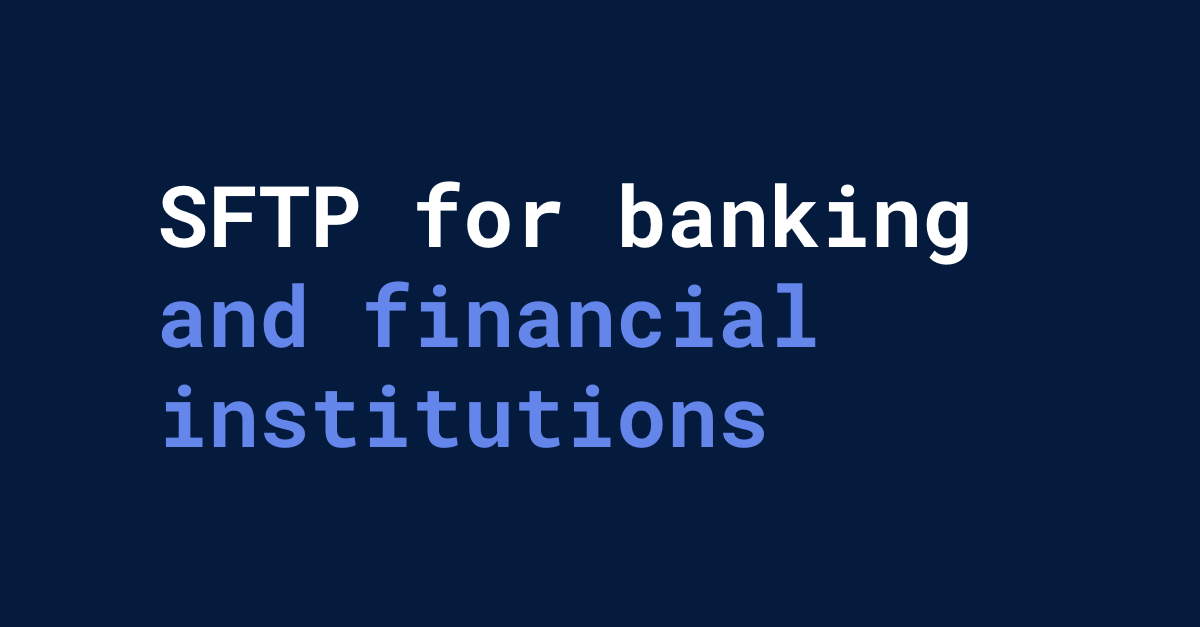
SFTP for banking and financial institutions
Posted on 2023-02-27 22:56:00
Couchdrop's SFTP for banking and financial systems lets you connect to a variety of financial software for secure file transfers.
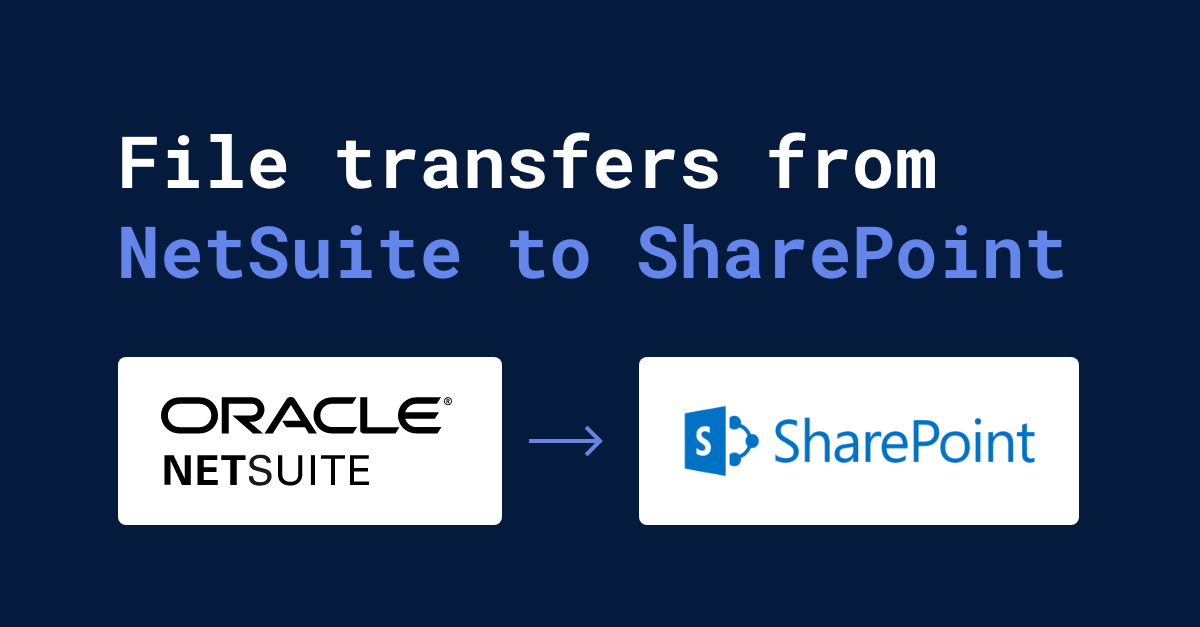
File Transfers from NetSuite to SharePoint
Posted on 2023-02-20 17:25:00
Need to do file transfers from NetSuite to SharePoint? See how to make those transfers quick and easy!
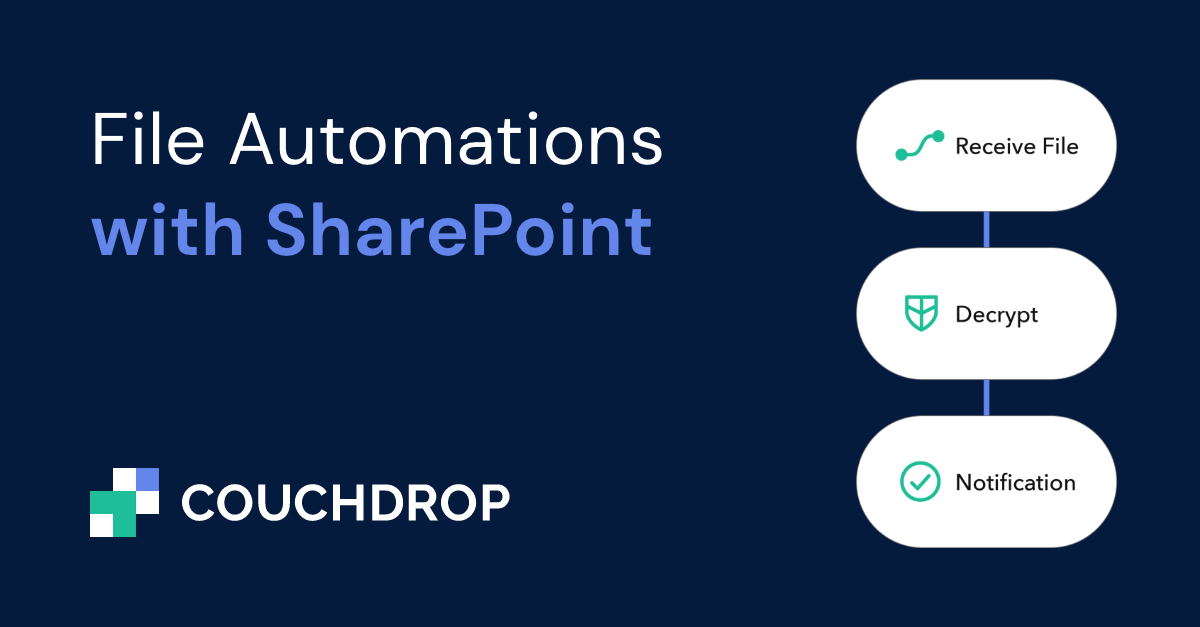
File Automations with SharePoint
Posted on 2023-01-30 20:44:00
Couchdrop’s file automations let you move, encrypt, rename files, and more, and integrates directly with SharePoint and other storage platforms.
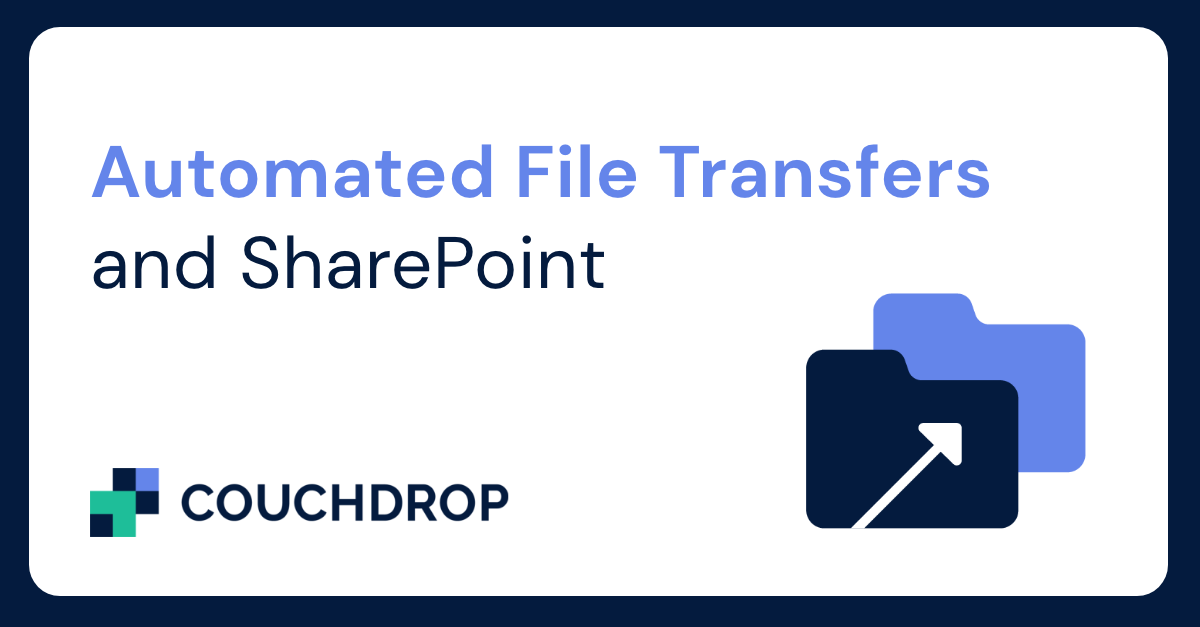
Automated File Transfers and SharePoint
Posted on 2022-11-20 20:45:00
Couchdrop can improve workflows through auomtated file transfers with SharePoint, which you can setup through the intuitive Couchdrop web interface.

Syncing a Dropbox Folder to SharePoint
Posted on 2022-09-05 22:00:00
Setting up a one-way sync from a Dropbox Folder to SharePoint is quick and easy thanks to Couchdrop's robust automation system.

SFTP passthrough to FTP server
Posted on 2022-08-28 23:04:00
Working with a system that only supports FTP? Couchdrop can help with SFTP Passthrough to an FTP Server. Find out more about this setup here.
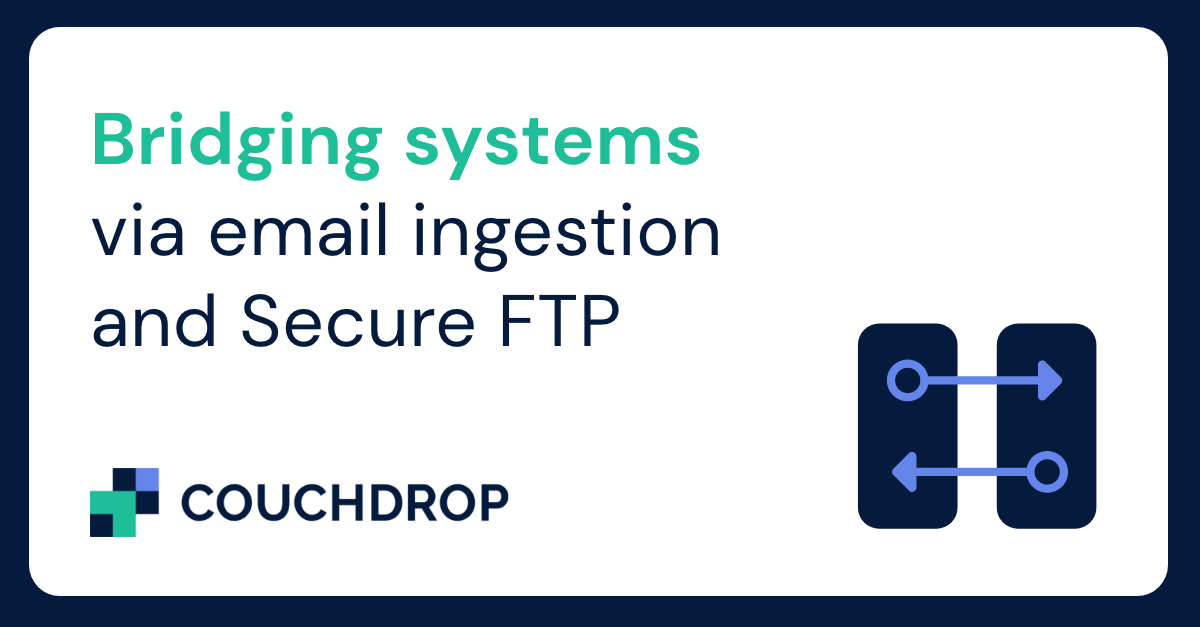
Bridging systems via email ingestion and Secure FTP
Posted on 2022-08-09 22:59:00
Couchdrop allows you to bridge systems via email ingestion and Secure FTP and can automate the process with the robust Automation system.