Couchdrop Blog
Learn about Couchdrop from the team.

🚀 Big News: AS2 Support is Here! 🚀
Posted on 2025-03-19 02:17:11
Couchdrop has released support for AS2 today

How to automate report distribution with SFTP
Posted on 2025-01-14 23:00:00
Learn how to automate your SFTP reports with Couchdrop. Includes security best practices, troubleshooting tips, and real-world examples.
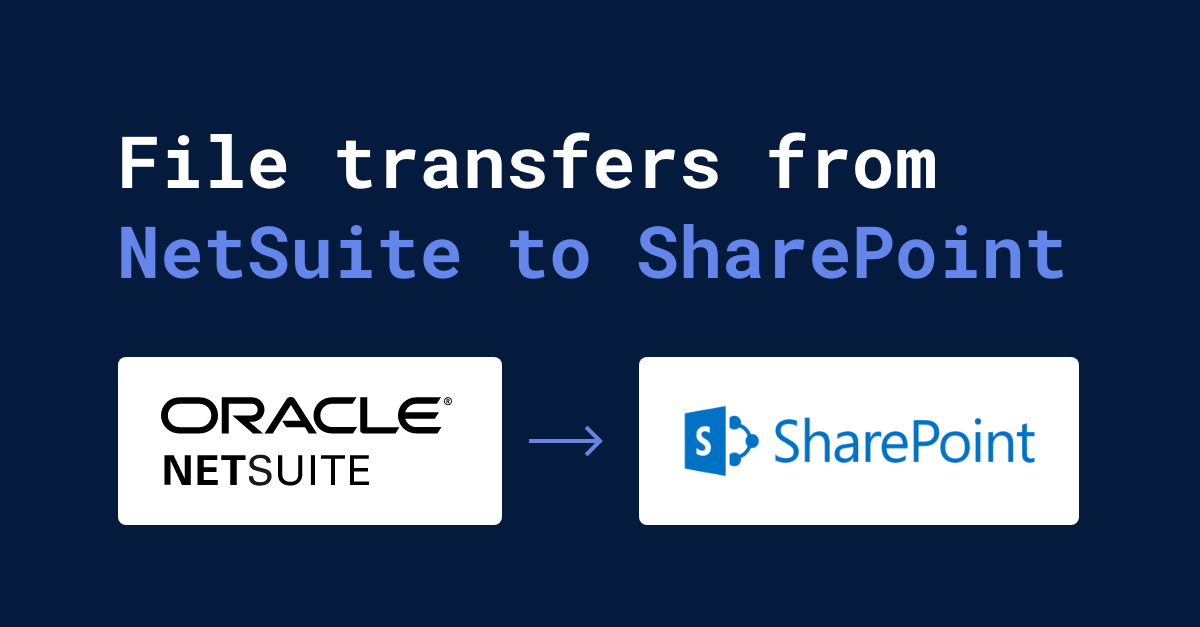
File Transfers from NetSuite to SharePoint
Posted on 2023-02-20 17:25:00
Need to do file transfers from NetSuite to SharePoint? See how to make those transfers quick and easy!

Connecting Couchdrop SFTP with SharePoint
Posted on 2023-01-30 20:47:00
Connecting Couchdrop SFTP with SharePoint is quick and simple and allows access to a connected SharePoint site via SFTP once configured.
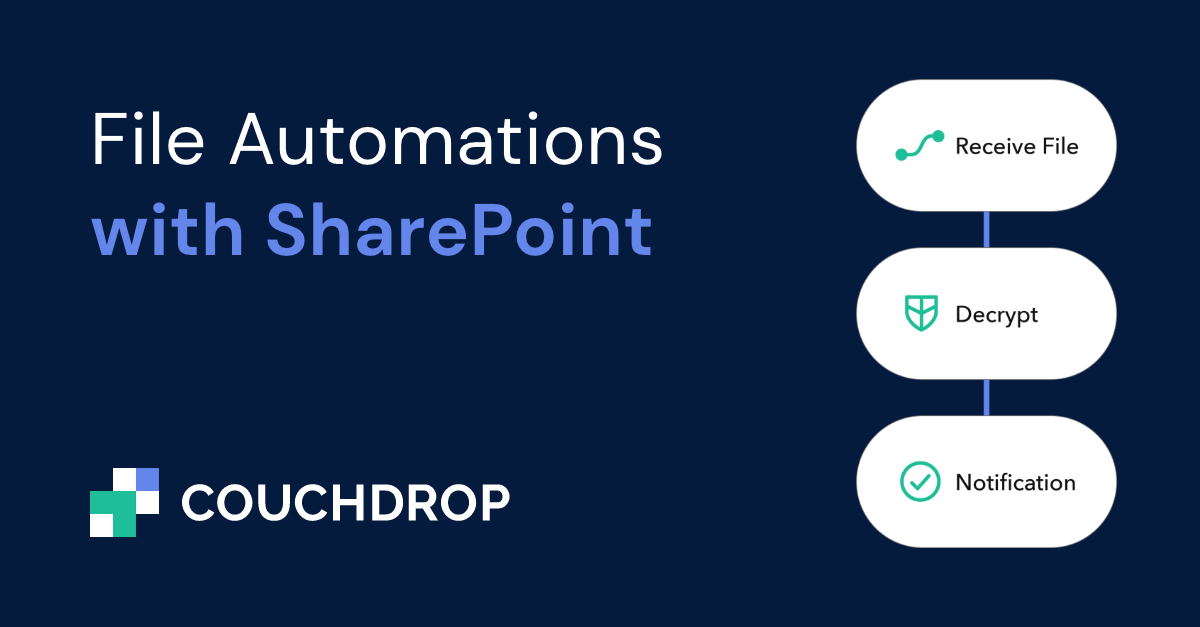
File Automations with SharePoint
Posted on 2023-01-30 20:44:00
Couchdrop’s file automations let you move, encrypt, rename files, and more, and integrates directly with SharePoint and other storage platforms.
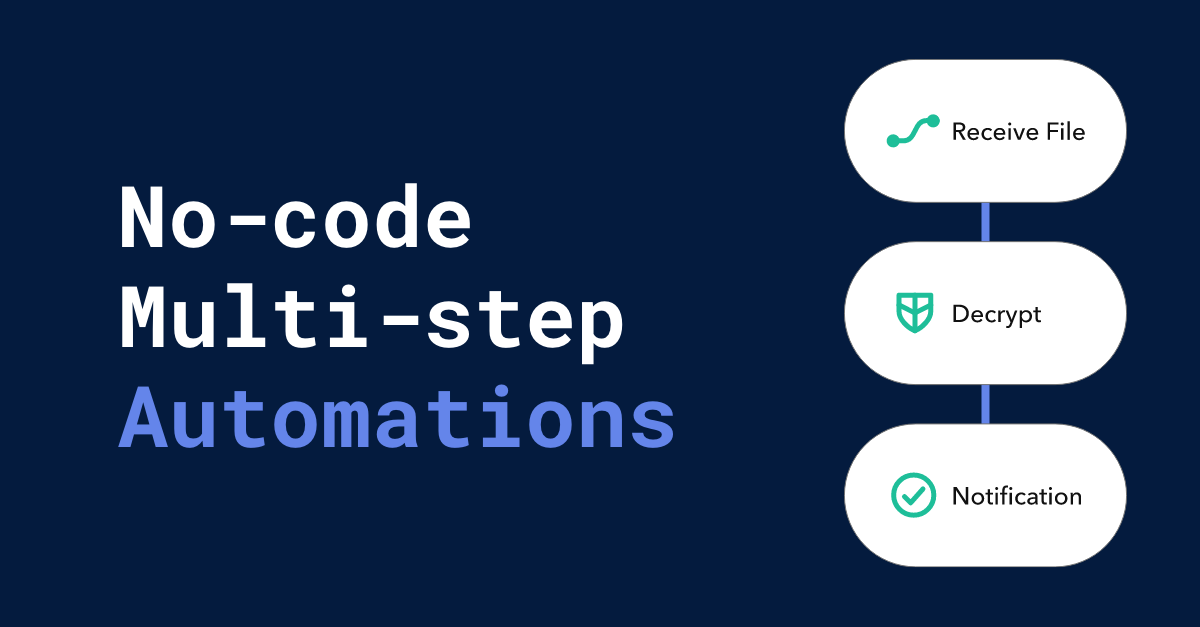
Simplifying tasks with Couchdrop Automations
Posted on 2023-01-09 22:30:00
Automations are a relatively new feature in Couchdrop that offers a simple way to automate file transfers and common actions on files and data streams.
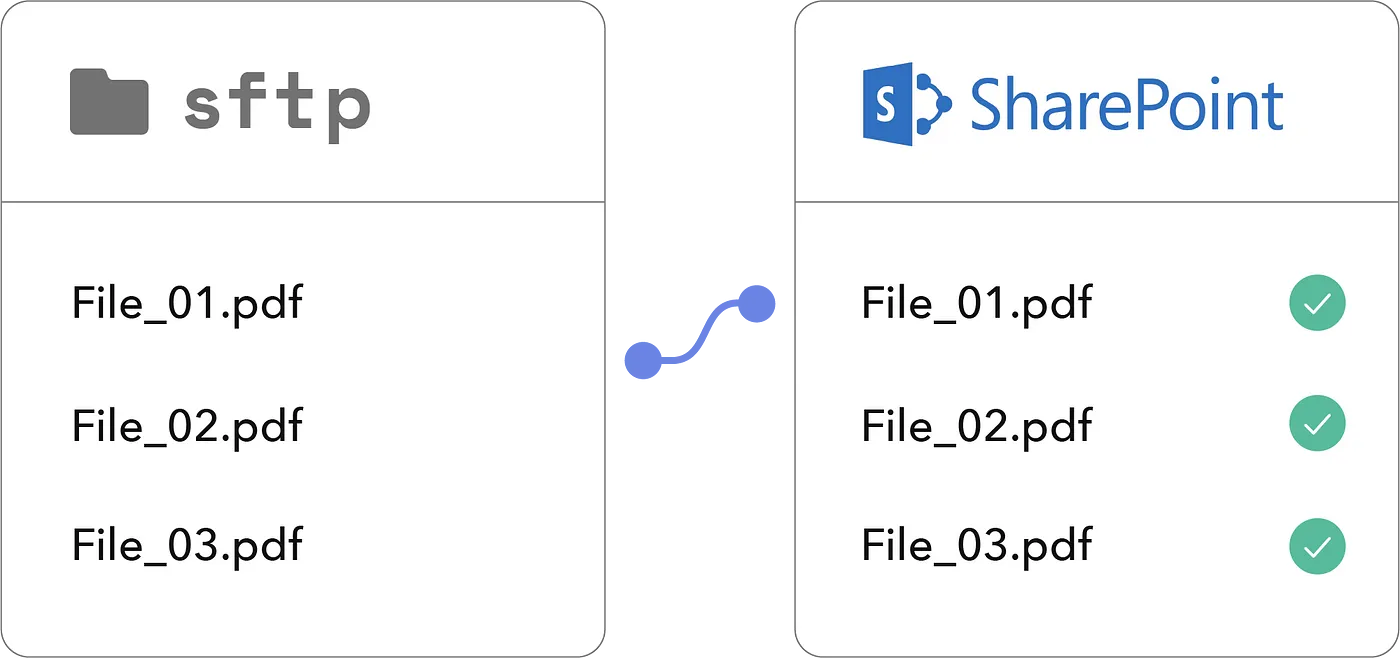
Couchdrop: Workflows unleashed!
Posted on 2022-11-24 00:09:00
Couchdrop's Workflows are the tool you need to keep getting the most out of your connected repositories without doing the hard work manually.
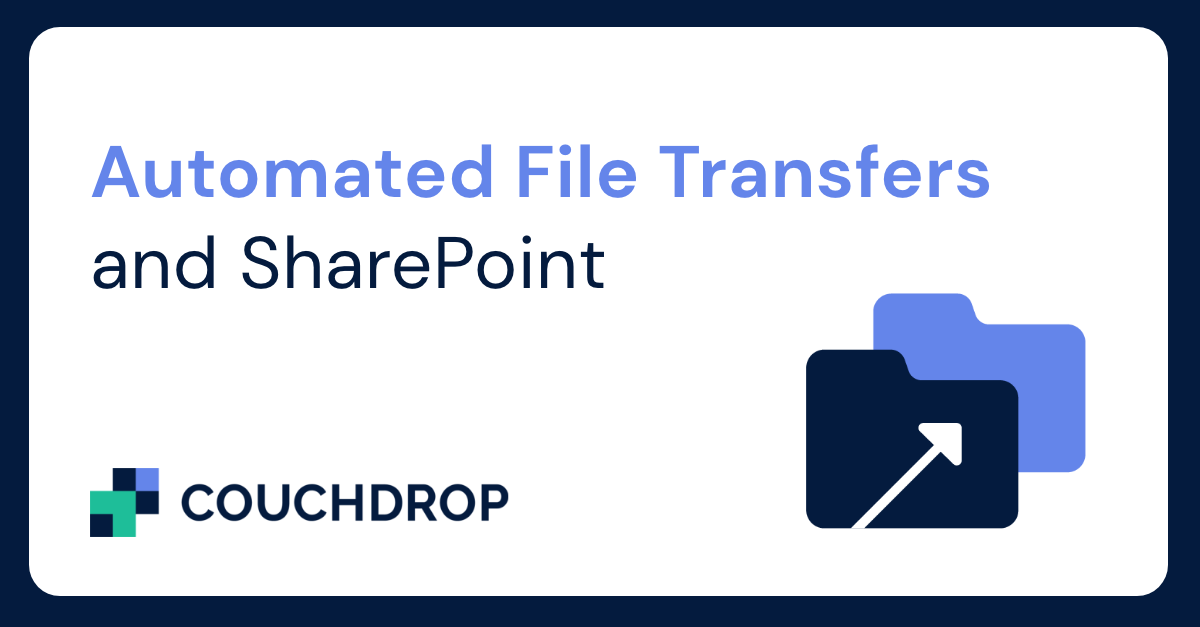
Automated File Transfers and SharePoint
Posted on 2022-11-20 20:45:00
Couchdrop can improve workflows through auomtated file transfers with SharePoint, which you can setup through the intuitive Couchdrop web interface.

Syncing a Dropbox Folder to SharePoint
Posted on 2022-09-05 22:00:00
Setting up a one-way sync from a Dropbox Folder to SharePoint is quick and easy thanks to Couchdrop's robust automation system.
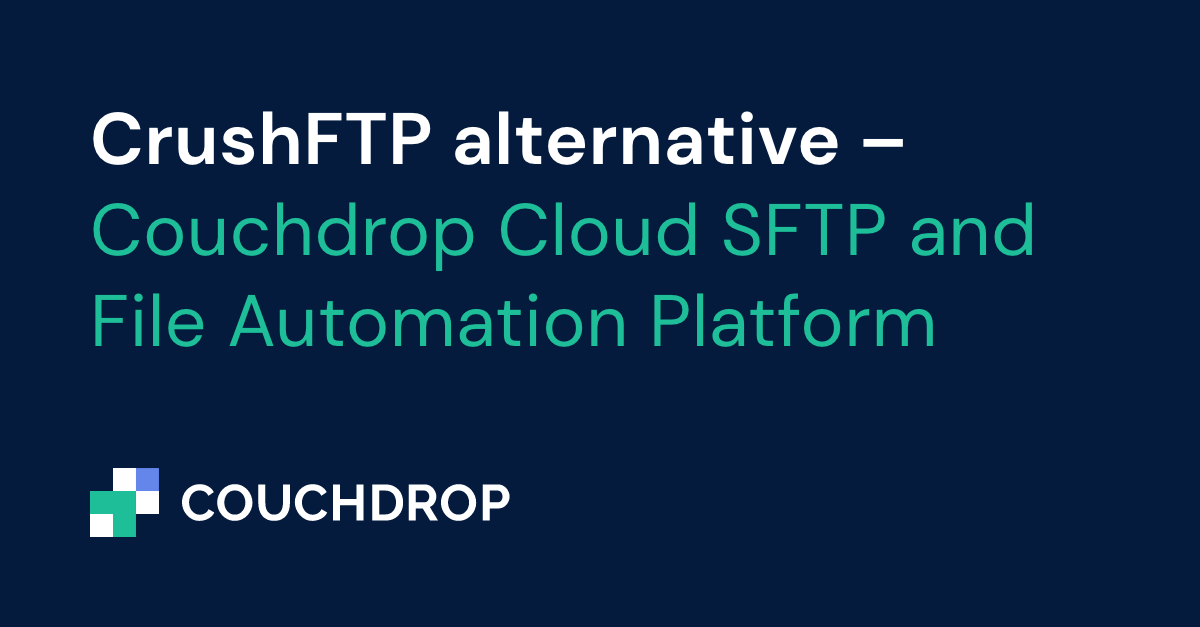
CrushFTP alternative — Couchdrop Cloud SFTP and File Automation Platform
Posted on 2022-07-07 00:15:00
Couchdrop is a CrushFTP alternative that meets many of the same compliance standards CrushFTP users must adhere to for secure file transfers.