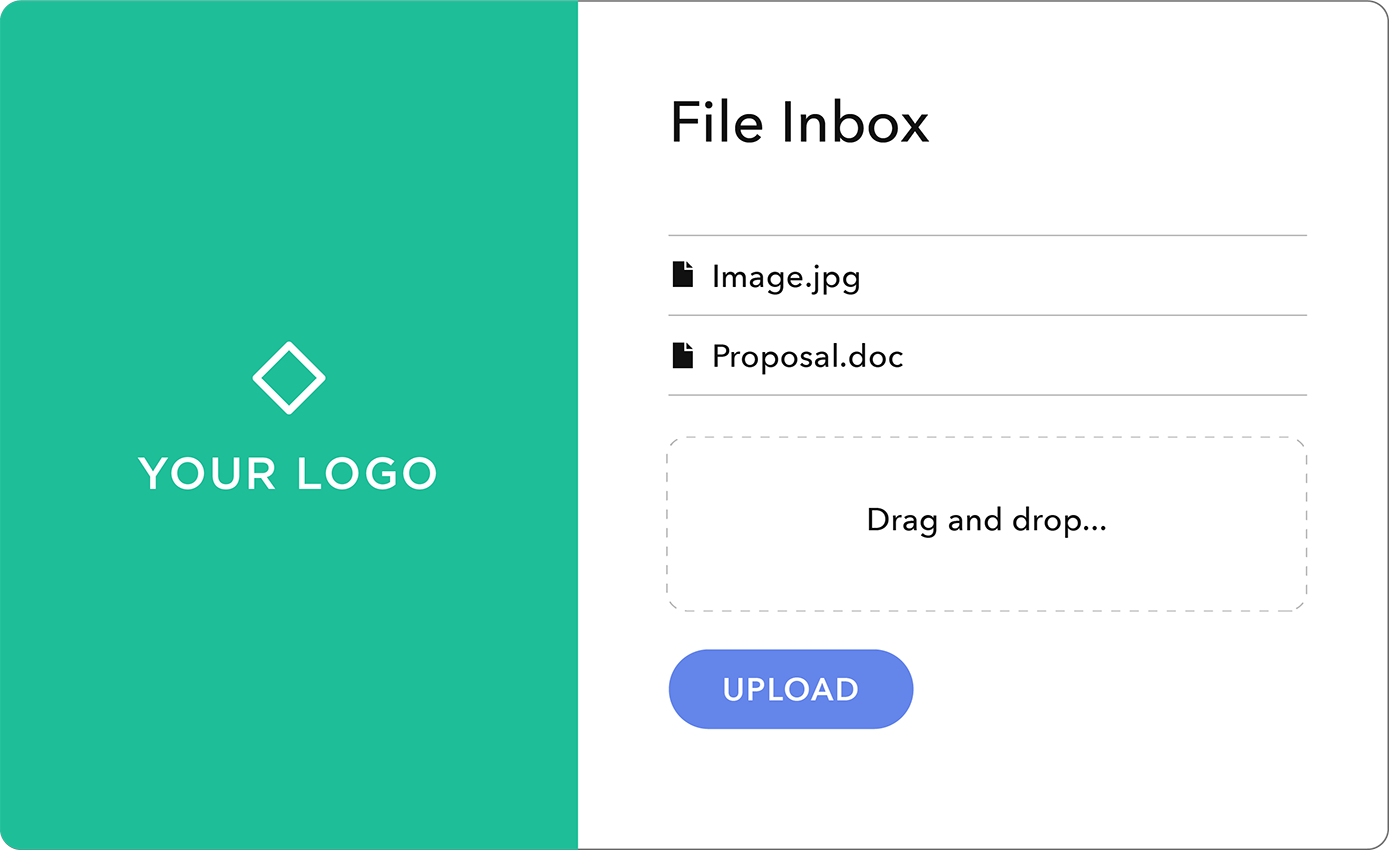How does Couchdrop work with Google Drive
Couchdrop adds SFTP functionality to Google Drive, allowing you to securely transfer files to and from Google Drive using standard SFTP clients. This enables you to manage your files efficiently without using the Google Drive web interface.
With Couchdrop's easy setup, you can link your Google Drive account and start transferring files securely in minutes. Couchdrop handles all the underlying integration, security, and scalability, making SFTP to Google Drive simple and reliable.
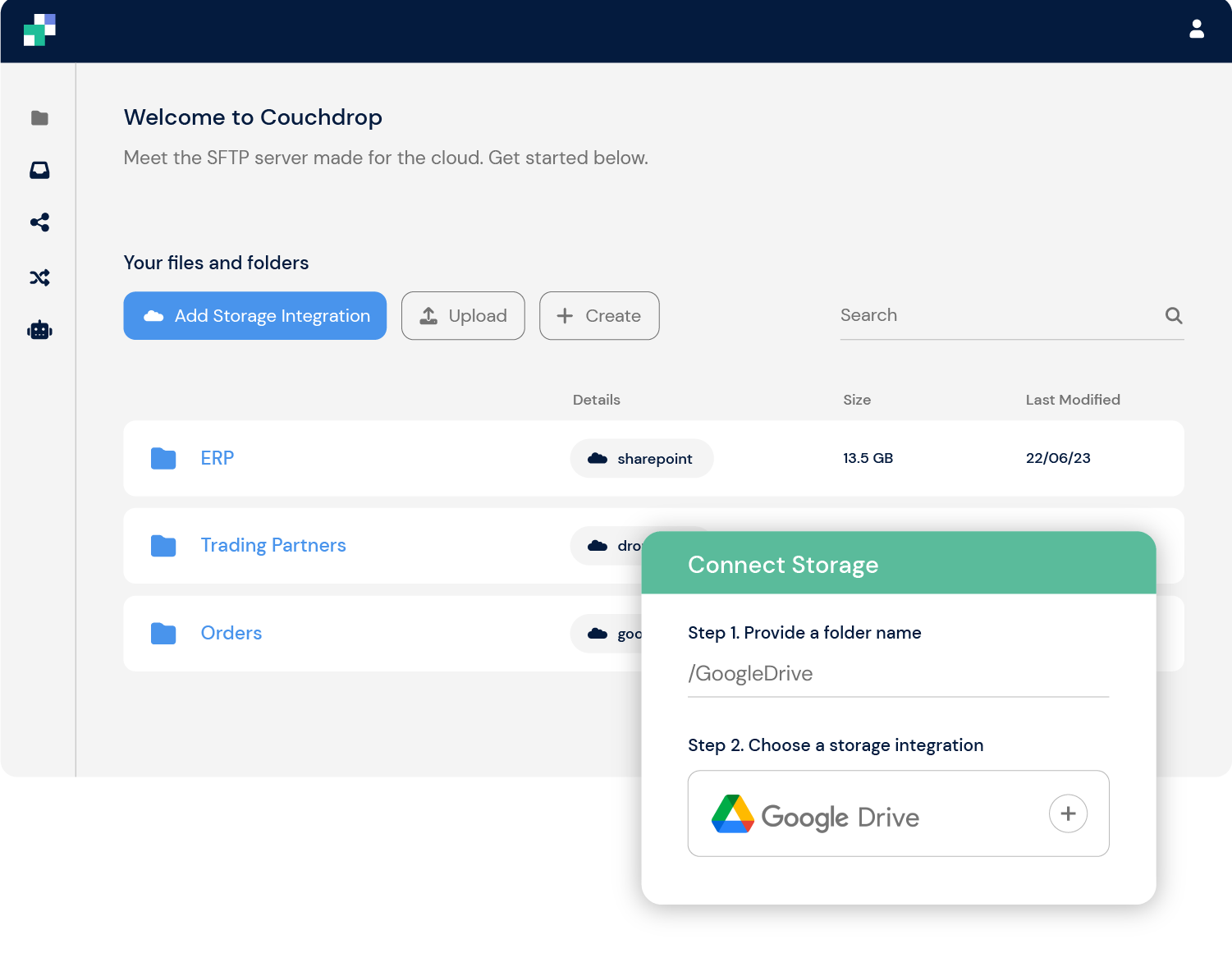
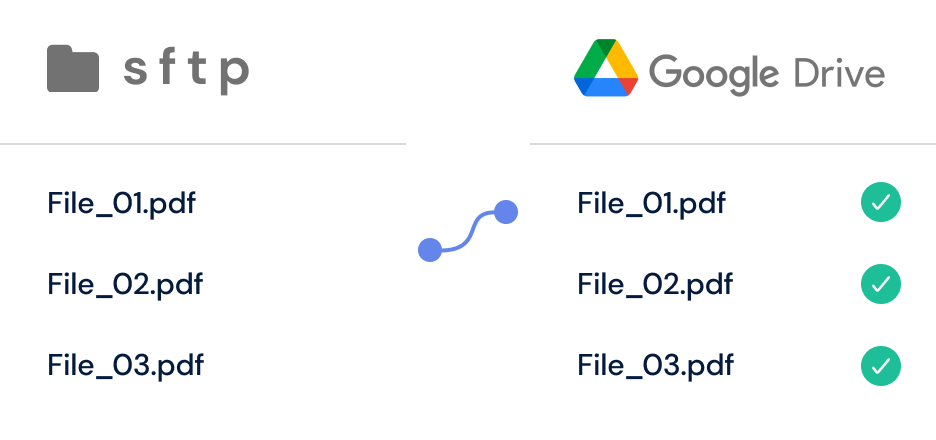
SFTP to Google Drive made easy
Couchdrop integrates with Google Drive and allows you to send files to and from your Google Drive folders via SFTP.
With support for over 30 storage platforms, Couchdrop makes it simple to transfer files between Google Drive and any other connected storage. Combined with Automations, Couchdrop can monitor directories and automatically send files to Google Drive as they're uploaded or on a set schedule.
Connect any Google Drive folder
Granular user controls and permissions
FTP, SCP, Rsync, and WebDAV also supported
A simple, scalable solution
Automatically scales to meet your file transfer needs
SOC2 compliant and security managed by experts
1TB monthly data transfer included
No infrastructure to update, manage or maintain
Easily manage users and permissions via web interface
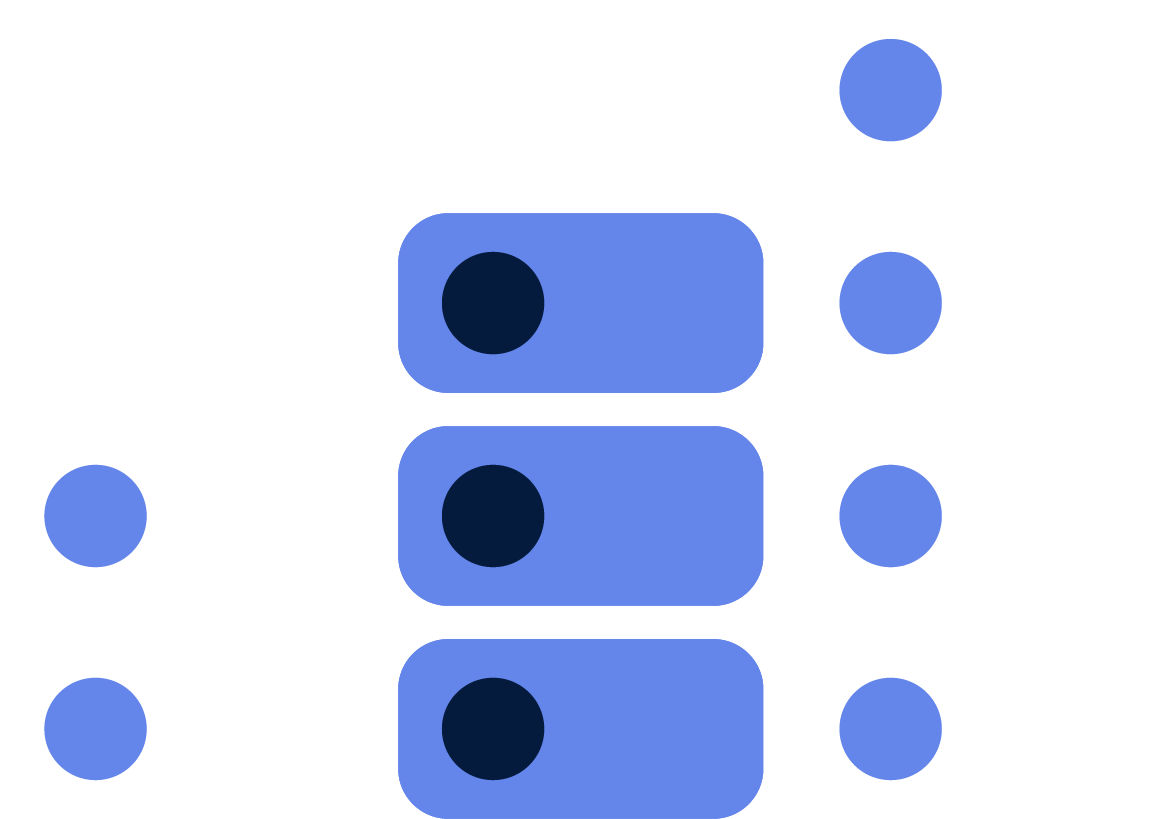
3 ways to SFTP to Google Drive with Couchdrop
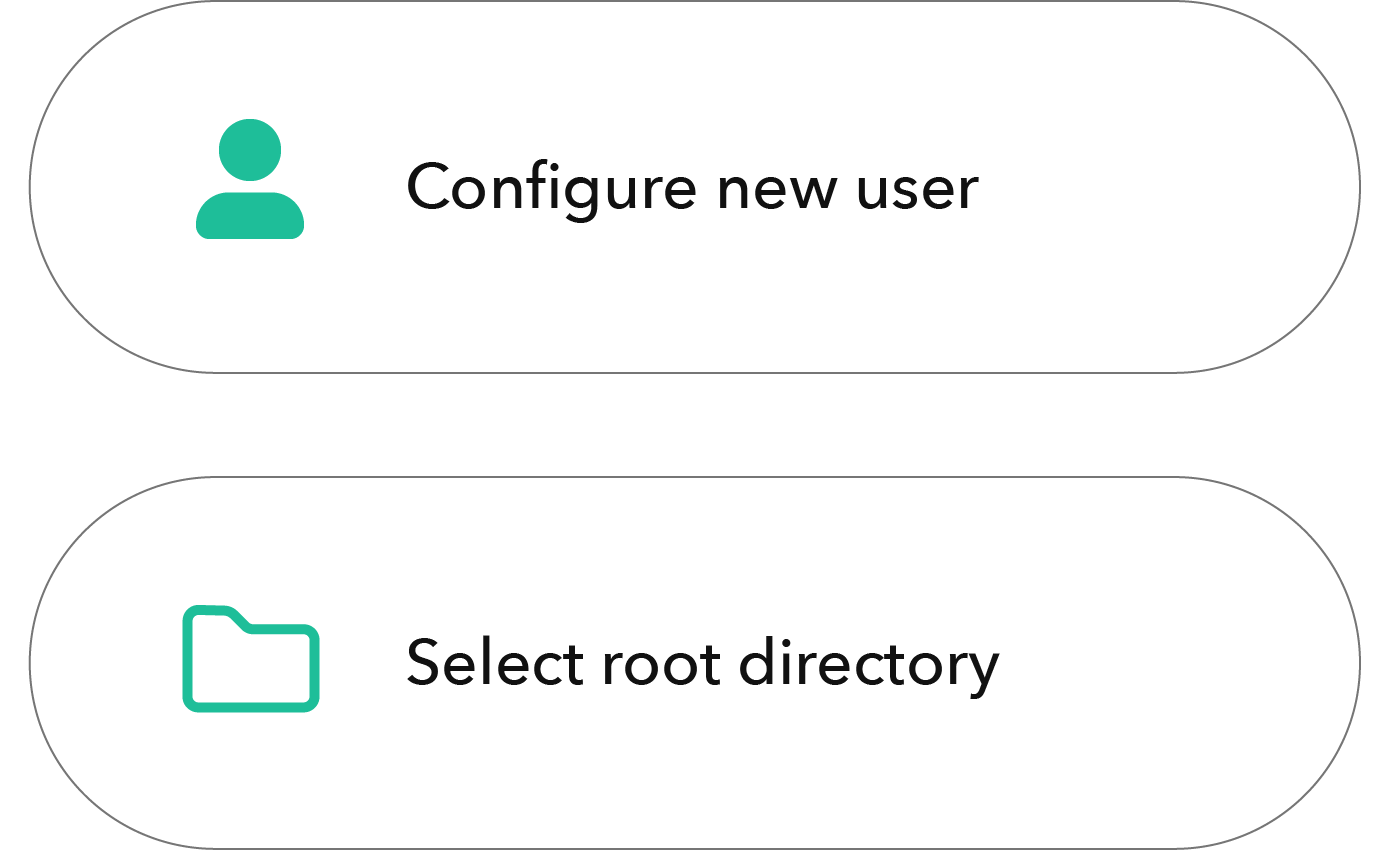
Access Google Drive via remote SFTP
Couchdrop allows multiple methods for accessing files in connected storage. Create a new Couchdrop user with generated SFTP credentials to enable direct login to Couchdrop or to a Google Drive folder using any SFTP client software.
Collect files with Inboxes
Secure Inboxes provide a custom-branded upload portal where partners and external users can upload files via a unique URL. Inboxes map to a specific Google Drive folder, enabling direct uploads without having to share Google Drive access credentials.
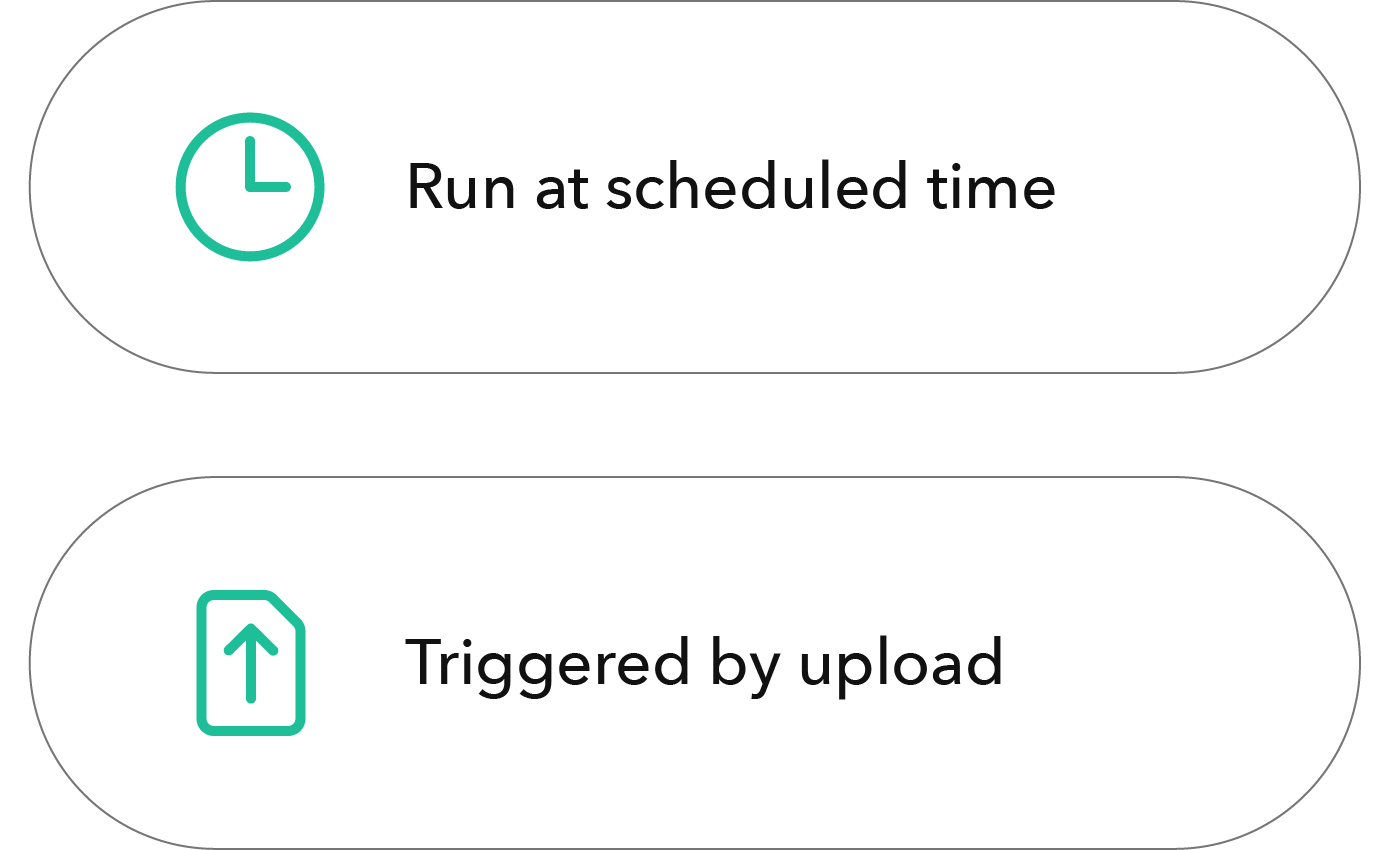
Automate File Transfers
With Automations, Couchdrop can monitor directories and automatically send files to Google Drive or any other connected storage whenever an upload/download event occurs or on a defined schedule. Move files to their destination effortlessly and reliably.
Add SFTP Support to Google Drive
Fast and easy setup
Connect Google Drive and start moving files via SFTP in minutes.
Works with any SFTP client
Users can securely access Google Drive from their preferred SFTP client software.
Automate Google Drive file transfers
Use Automations to move files in and out of Google Drive folders, no manual steps required.
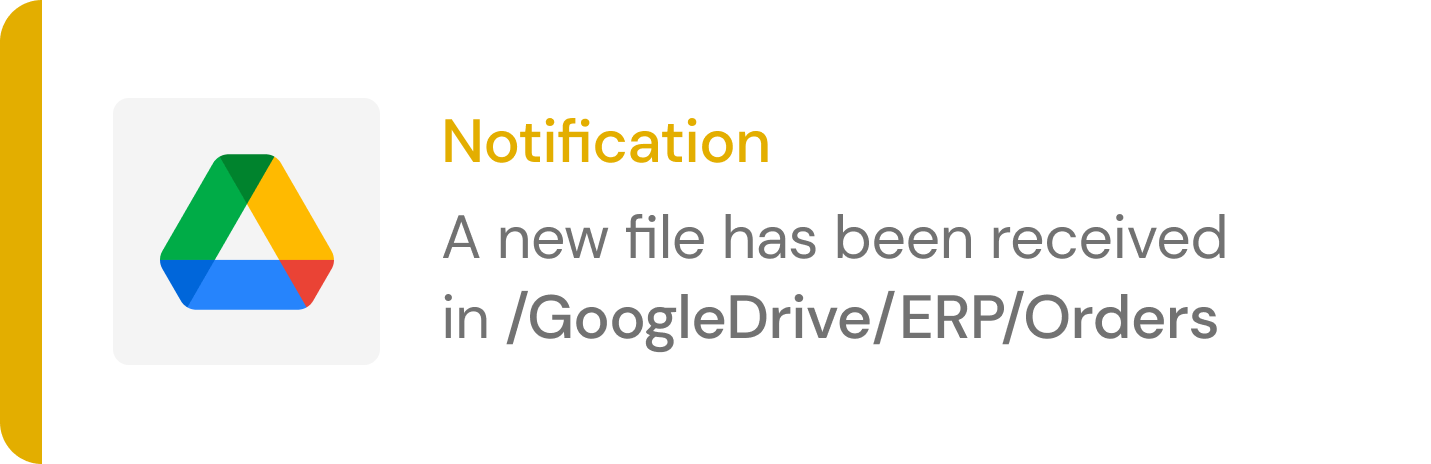



"The product has a clean, simple interface that makes creating new internal or external SFTP connections a breeze."
Verified User in Financial Services – G2 Review