Couchdrop Blog
Learn about Couchdrop from the team.

FileZilla: What Is It and What Are The Alternatives?
Looking for a FileZilla alternative? Discover the best FTP clients for secure file transfer on Windows, Mac, and Linux. Upgrade your file transfer experience today!
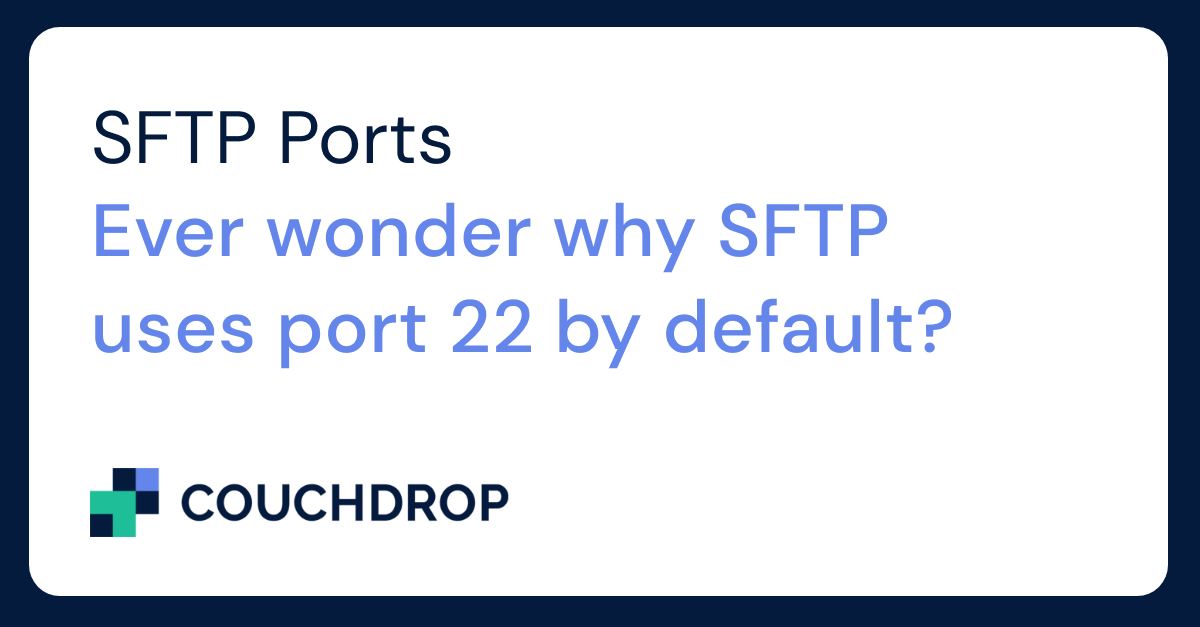
SFTP Ports: Everything You Never Wanted to Know But Probably Should
Ever wonder why SFTP uses port 22 by default? Or how to change it without breaking everything? Uncover the secrets of SFTP with Couchdrop.
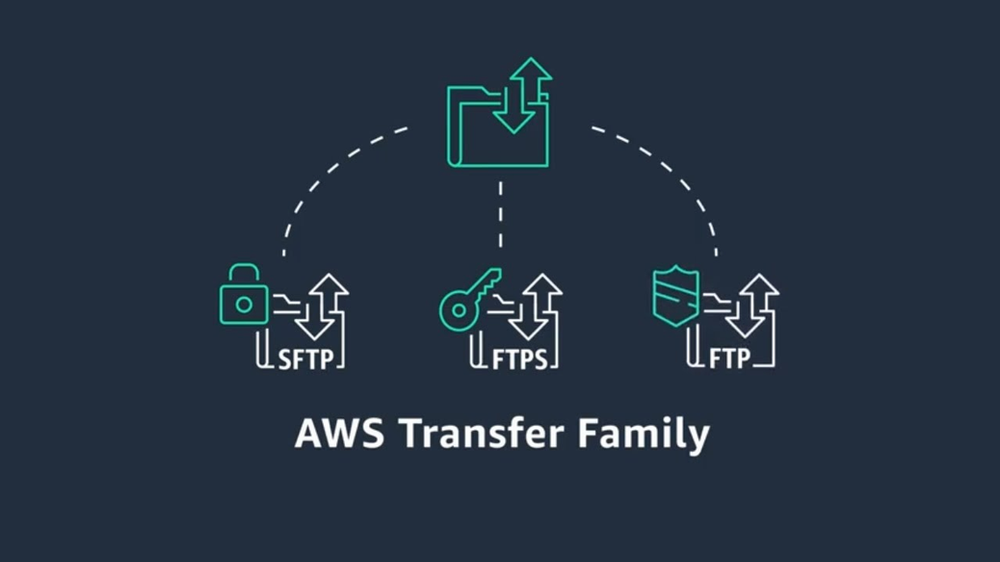
AWS Transfer Family vs. Couchdrop
AWS Transfer Family is a managed service by Amazon Web Services (AWS) that offers secure file transfers. Learn about how it stacks up against Couchdrop
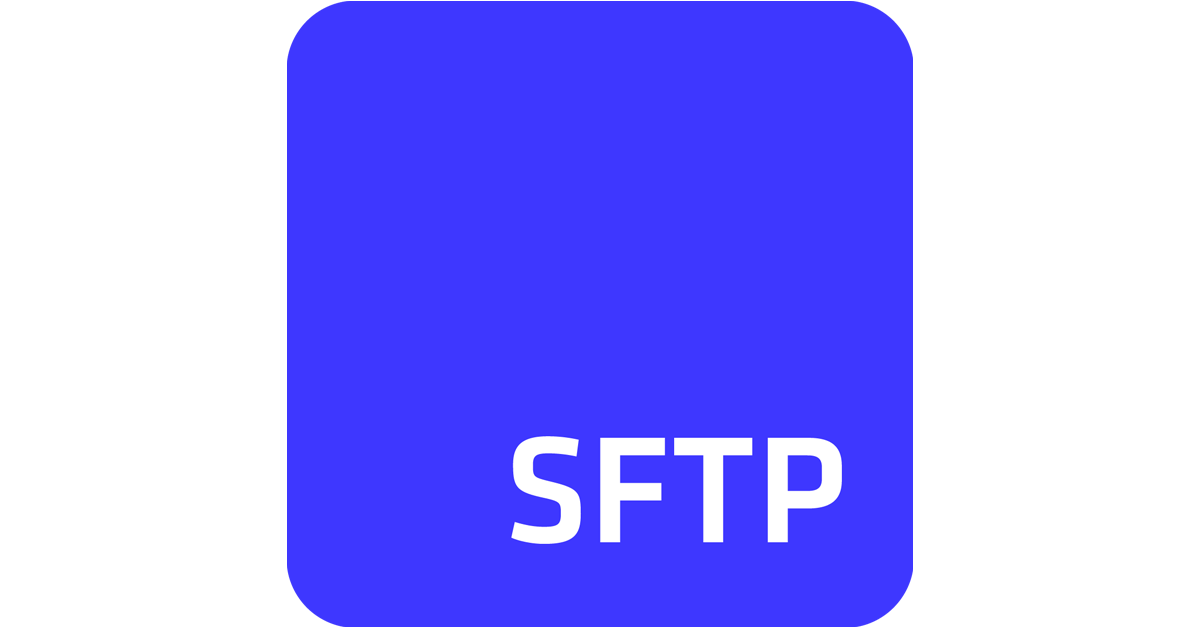
SFTP To Go vs. Couchdrop
SFTP To Go and Couchdrop are both modern SFTP platforms. Learn how they stack up together with this detailed breakdown of the two platforms.

Why choose Couchdrop instead of Files.com for SFTP and MFT?
Files.com and Couchdrop are both SFTP and Managed File Transfer platforms. Find out which is best for you in this head-to-head comparison.
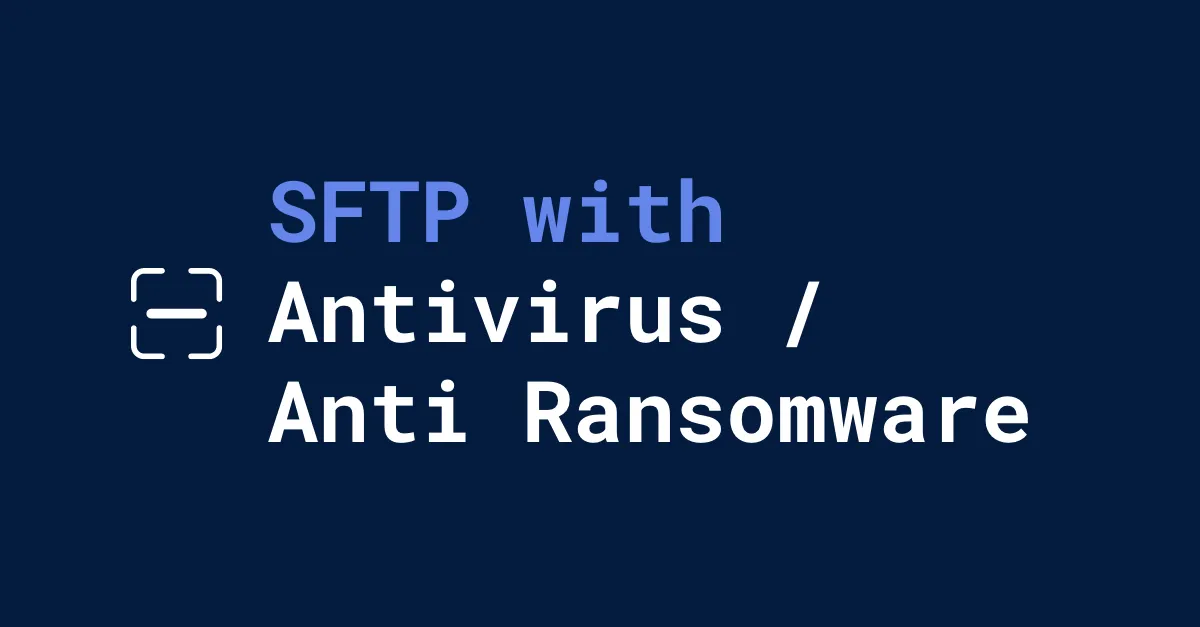
SFTP with antivirus and malware protection
The best way to protect against malware and viruses is to utilize all of the functionality available to you like SFTP with antivirus and malware protection
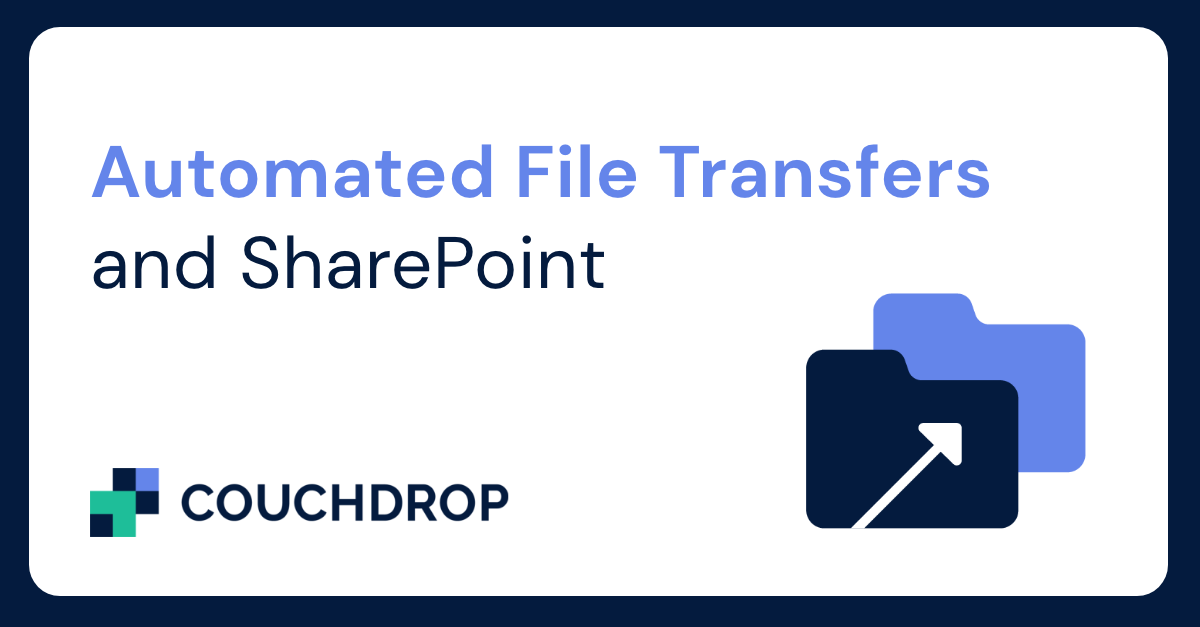
Automated File Transfers and SharePoint
Couchdrop can improve workflows through auomtated file transfers with SharePoint, which you can setup through the intuitive Couchdrop web interface.
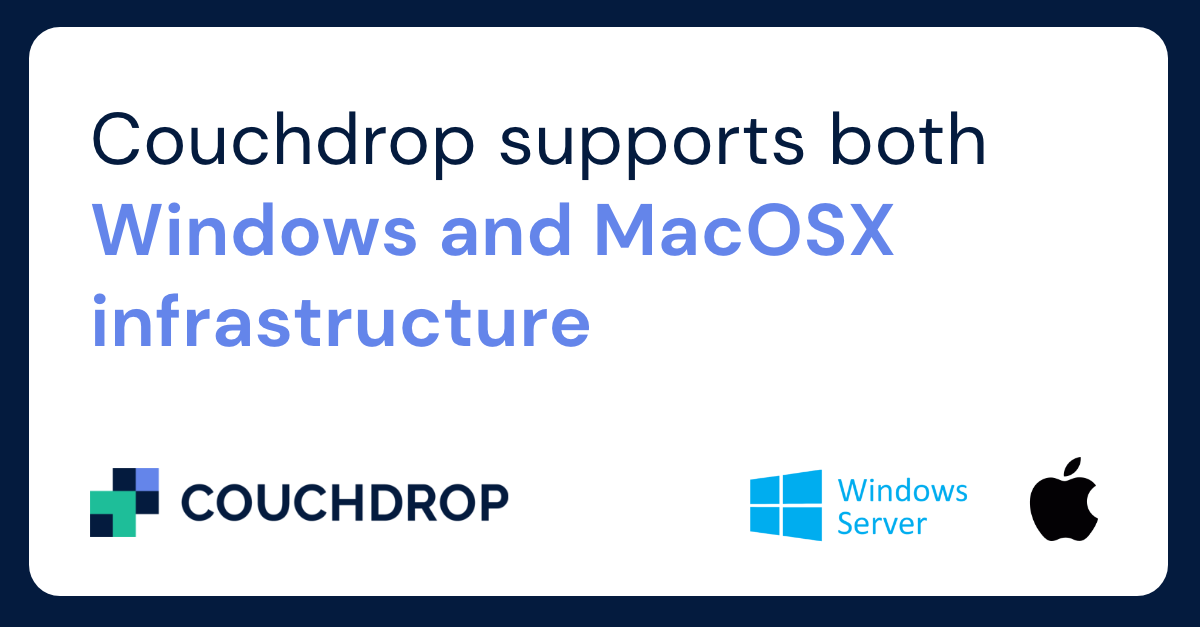
Update: Windows and MacOSX agents
Couchdrop's new Windows and Mac OSX agent simplifies connecting to on-prem file servers and other local devices and sending files to cloud storage.

Salesforce SFTP and SharePoint, Dropbox, and other storage platforms
Couchdrop makes file transfers between storage platforms simple, including Salesforce SFTP to SharePoint, Dropbox, and other storage platforms.

SFTP passthrough to FTP server
Working with a system that only supports FTP? Couchdrop can help with SFTP Passthrough to an FTP Server. Find out more about this setup here.